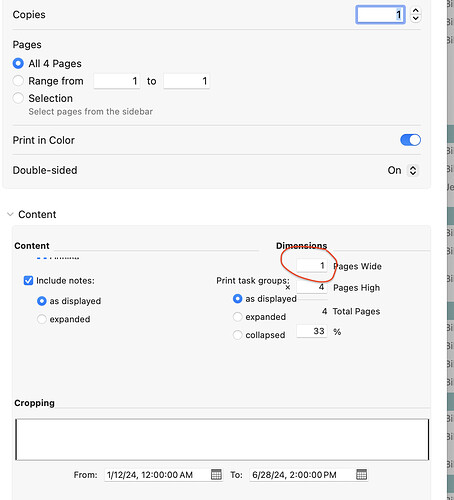As far as I can tell, there is no way to scale the timeline (not the whole image) when printing. Can someone please tell me that this not the case? Having to print a 20-page-wide plan makes printing many plans not very useful at all.
@mcinkosky OmniPlan should respect the scale you’re currently viewing your project at when printing. For example, if you’d like to print the Gantt at the monthly scale, first set that scale in the Gantt View, then print your project.
That is not what I am seeing. I have my scaling set to a pretty condensed view, but printing results in a twenty page output.
Your reply has given me hope that this should work and that perhaps I am just missing something. I have tried zooming in and out, but every time I print, I get the same 21-page-wide output. I sure hope you can help me get this working, because I need to be able to generate reasonable hardcopies and PDFs.
@mcinkosky Could you get in touch with our Support team? They’d be happy to troubleshoot this further with you! They can be reached by email at omniplan@omnigroup.com or by phone Mon - Fri, 10am - 5pm Pacific at 1 (800) 315-6664 or 1 (206) 523-4152. Thanks!
Spoke to support and they were able to get me printing. There are several ways of adjusting the scaling of the timeline – the one I was using (cmd >, cmd <) is not reflected when printing. But either selecting a new scale by right-clicking in the timeline header, or clicking and dragging in that same header, is reflected when printing. I am now able to print and (I hope) a bug report has been filed.
I’ve had a lot of trouble getting exactly the output I wanted from the print feature in OmniPlan. One trick is to use the Export feature to export a PDF or JPEG. You can then open that in Preview and apply scaling, etc., to get the report you want.