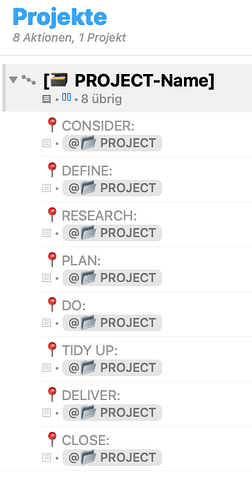This is an excellent post! I was using GTD and OF for a few years already (5+) so decided to reflect on the original post in case it helps someone. By no means, I am not critiquing original post, but rather sharing what has and has not worked for me. The idea is to share more tips in case it helps someone.
- Use lot’s of projects
It didn’t work for me as committing to too many projects ended up overstretching my capabilities. In the end, I used the following rule of a thumb - if I need to scroll projects in OF on my Mac, I have too many projects. Also, I decided to use “impact rule” - if I commit to the project, I really do aim to finish it instead of having it to go on and on over time.
- Have a flat & simple structure
Agreed. Simplicity is a key. Any personal task system should be as simple as possible.
- Everything you see is on the weekly horizon
Back in point 1 I have mentioned that if I make a project in OF, I am really committed to it. Currently, I have 3 on-hold projects which I aim to complete once my schedule clears up.
- Avoid SAL’s
I use SALs for one-off tasks in projects such as --- or similar. Very often, you have 5-10% of those “odd” one-off tasks. I find SALs really great for those. As per GTD, if you have two or more tasks that can be grouped, I create a new project for that.
- Keep contexts to a minimum
I ended up using Eisenhower’s matrix for my OF contexts. That was when I was really able to utilize OF tags. E.g. I would have a task with tag do as soon as possible and errands so I could do some other errands while I am on my way to do that important task.
- Flagged = intend to do today
Instead of flags, I have created a custom perspective where tasks which realistically I won’t be able to finish today gets deferred to tomorrow. I use it in conjunction with my AppleScript defer script.
- Make it easy to capture
I use Mac more often that iPhone so I find Quick Entry Shortcut to be indispensable.
- System drift is normal - learn to deal with it
I have created recurring GTD tasks as a reminder to deal with routine things such as inbox processing or weekly reviews.
- Review date = tickler
Good practice. As per GTD, inbox should be processed every day.
- Learn you own system and keep it fresh
I was struggling with that at first until I have realized that my GTD inbox processing task is too complex. After simplifying it, I stopped missing those daily inbox processing tasks. I have analyzed which areas require daily checking (I called it “quick inbox”) and those which can be checked only once a week (called them “thorough inbox”).
- Hard dates = hard
Agreed. What I was struggling the most with GTD is how it does not offer a way to differentiate tasks. In other words, how to answer question “What do I do first?” Eisenhower’s matrix offers a neat solution for that. Currently, I have 4 categories:
- today
- as soon as possible
- important
- free time
This allowed me to differentiate between tasks with actual deadlines and pressing tasks tasks which do not have a hard deadline. These pressing tasks tend, unfortunately, to get obscured among not-so-urgent tasks but failure to do them early can have dire consequences…
- Defer = later this week
If I cannot do something today, I would normally defer to tomorrow
- Use people contexts
From personal experience, I find that OF is great for my own organization system but not-so-great for collaboration. Hence I ended up keeping such contexts to minimum.
As a reminder, I am not criticizing the original post, but rather sharing what has worked for me after using OF and GTD for more than 5 years.