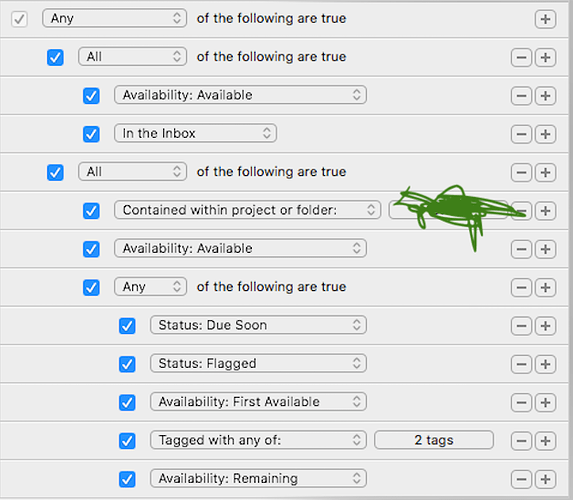I’ve got a custom perspective for work tasks, which I’ve struggled to get set up correctly and I’m hoping that someone can help me figure out what I’m doing wrong.
What I want to see in this perspective is everything that I can or should do at work, at any time:
- Any of the following are true:
- All of the following are true:
- In the inbox
- Available
- All of the following are true:
- Contained within project or folder: Work
- Availability: Available
- Any of the following are true:
- Status: Due soon
- Status: Flagged
- Availability: First available
- Tagged with any of: Forecast, Recurring
- Availability: Remaining
- All of the following are true:
So there are two groups of actions that this perspective is meant to collect:
- Things that are in the inbox and available
- Things that are in one of my work projects and available, and either due soon, flagged, tagged with forecast/recurring, whatever
But it is not capturing certain actions. The main ones that I see missing are recurring actions that are part of sequential/parallel projects, which themselves are part of single action lists (ie, subprojects).
For example, I have a single action list to collect all the recurring work tasks that I do on a daily/weekly/monthly/quarterly basis. A typical sequential subproject would be something like “weekly meeting,” with the tasks “prepare for weekly meeting” and “followup from weekly meeting,” with defer and due dates that reflect when I need do be thinking about those things. Right now I’m looking at last week’s followup tasks and they are available, part of my work folder, overdue, tagged recurring - but not showing up in this perspective.
What am I missing here? I’ve tried tinkering with the perspective and logically it seems coherent to me, except maybe there are issues with availability that I haven’t figured out yet. Any guidance?