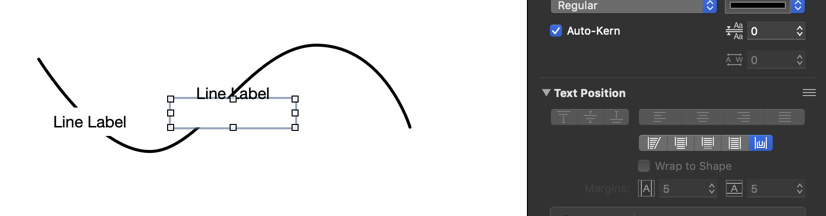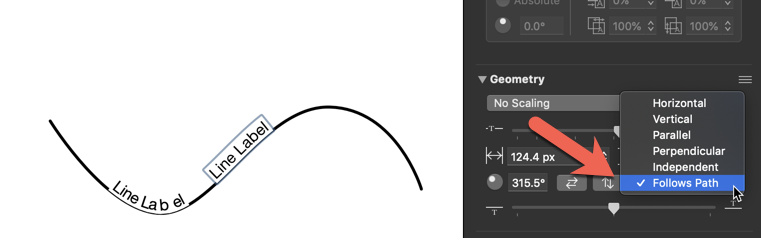I know I can make text follow a curve in Omnigraffle. What about aligning objects along an arbitrary shape, such as an arc, bezier curve, closed rectangle, etc?
For example, let’s say I have 6 square boxes of equal size, and I want them to all align tangential to (and equally-distributed around) a closed circle – is there any automated or semi-automated way to do that?
What about aligning the same 6 square boxes along a bezier curve? (Again, tangential to the curve.)
Thanks for your replies.
You can add multiple line labels to a bezier line, and then control the distance from the line with a slider, so yes this is possible using the text tool on a line, then styling the line label, and using the geometry inspector. You don’t have to actually enter text if what you want is an empty line label. I like the line labels because they offer precise control over placement, but I think you could also use any diagram layout style using lines set to “no stroke” to get a more uniform effect. I’m interested to see how others might approach this, since I think there are multiple ways to get a similar result.
Here’s a few examples using line labels to check out:
LineLabelExamples.graffle (8.8 KB)
Thank you for the explanation and especially the example file.
Is it possible to use this technique (or achieve the same effect) on closed polygons created with the Shape tool?
While you add line labels with the text tool, once they are created (If they have text in them, or just a few spaces), you can change the shape using the Shape Inspector, the same as items created with the shape tool. You can select the labels in the example file with command + click, then you can change the shape in the Shape area of the geometry inspector. If you need to create a custom shape, use the pen tool, or drag in a shape from a stencil or other document, and then once you have that shape in the document, you can change other graphics to that shape. It will show up under “Custom” in the options in the Shape inspector.
In OG 7.12.1, when I click on a curve (curve highlighting in magenta) to put text on it, the text comes in within its own box. If I pick Text Follows Shapes Path the text wraps to the text’s shape not the curve that I have attached it to. How do I attach text to the curve instead of the rectangle it comes in by default?
Figured it out…
The “Label Orientation Relative to Line” menu