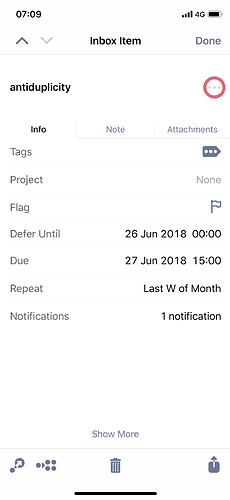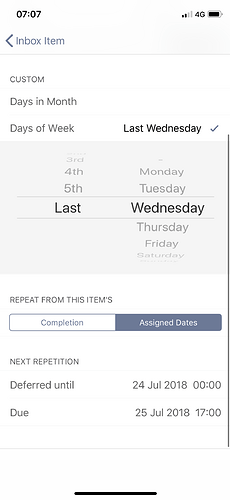Here is a situation that I want a solution, I don’t care if it is OF 2 or 3 since I have 3 on my devices and 2 on my computers. Here it is: I have a task that has to be completed on the last Wednesday of each month. This is easy with OF3. Now, I also was it to start on the day before the last Wednesday. I cannot have a defer date on the last Tuesday because in July 2018, the last Tuesday is July 31 but the last Wednesday is July 25. So is there a way to create a defer date that is “due date -1”?
To set up a reliable repeating defer date that occurs before a ‘last day of the month’ (in this case the last Tuesday of July 2018)…
- Explicitly set the action’s first due date for July 26th
- Explicitly set the action’s first defer date for one day before - July 25th
- In the Repeat Inspector, set up a 1 month interval and a repeat of the 1st Tuesday
- Be sure to select ‘Assigned Dates’ in the ‘Repeat From This Item’s’ section
Once those steps are completed, the ‘Next Repetition’ section of the Repeat Inspector will show a due date of July 31 (the last Tuesday in July), and a defer date of July 30th (the last Monday in July).
Hope this helps!
Not quite.
- the last has to be completed by 3:00pm on the last Wednesday of every month
- I want to be alerted of the task the day before
- I want it to repeat every month
Try setting up like this, similar to @Kaia’s instructions:
I set it to be due yesterday and you can see that it repeats correctly in July (and should in all months).
You can add a ‘before due’ notification to remind you on Tuesday, which will stick after repeats.
3 Likes