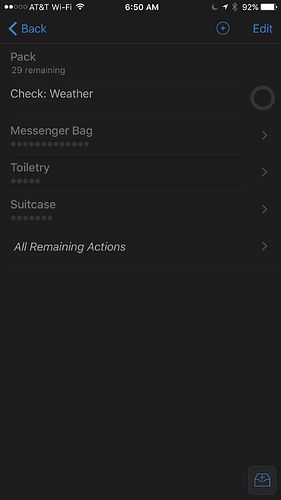Looks like that in app, this is the project created by the workflow. (New users can only post one picture per post.)
Thanks, Ken. Will there be an @repeat(1d/m/y) syntax to specify repeat intervals for items? That would be useful considering it would be difficult to add in later.
Q1 answered: UPDATE: @parallel(false) … doh
How will it be possible to specify a sequential or parallel subproject, please?
Q2: Will it be possible to NOT include some tasks based on a particular variable? E.g. if I have a project to list all the things I need to pack for a trip, then I might say ‘in country or overseas’, and based on that answer I would include or exclude the ‘pack passport’ task.
Q3: Also, this is all well can good for iOS, but will I be able to take my taskpaper document from dropbox when on OSX and prep a project there? It’d be an annoyance to have two different source templates, one set of templates for both platforms is desirable (even if they are processed in different ways)
Yes. Starting with the next build (r259064), you’ll be able to round-trip repeat intervals to the TaskPaper format.
The template script I’ve written is just a sample: folks are certainly welcome to customize it to do more than fill in placeholders!
OS X doesn’t have the same ecosystem (no Editorial app, for example), but all of the OmniFocus work will be coming back to the OS X app.
I’m not familiar with editorial scripting, but I’ve had a look, and it looks like it’s a python script. So, as you suggest (cheers!), it wouldn’t be beyond the wit of man to
a) tweak this to allow conditionals
b) write a similar script on OSX to draw on the same files, assuming OSX has the same URL scheme?
Unfortunately, right now, I’m not the guy for that :)
Further questions:
Does the URL scheme support ‘set the autocomplete flag on or off’?
Also, can I automatically put a project in a folder? (I’m not in testflight, as I need things to be tried and true… but really looking forward to this!)
If not, that’s a bug that will be fixed soon. I’ll double-check!
Not in the current build, though it would certainly be reasonable to add support for that.
From what I can tell, the only way to copy a project is through the “Share” button at the bottom of the project edit view. Would be really nice to have “long-push” copy functionality for project rows, similar to actions and action groups.
Great update, OmniGroup!
I’ll look forward to hearing more, and for this to go mainstream.
Hi,
I’d like to create a new workflow in the Workflow app so that I can automatically create a waiting for action based on the current one.
The problem is I can’t automate the creation of a new action using the url callback if Omnifocus shows an action already.
I had come to an idea to chain a first call to omnifocus://inbox to force Omnifocus quit the action screen then go back to Workflow and continue.
This is what I’m trying to test :
omnifocus://x-callback-url/inbox?x-success=workflow://back
In my beginner level testing this is working perfectly, I can even throw “3 weeks” in the due date of a project and it handles it which is very OF like.
The only difficulty I had was with the «quotation marks», but I found that to input them on the Apple Smart Keyboard you need to use the opt+\ key for «, and opt+shift+\ key for », but as a bonus in Editorial (if you’re using that), you can select some text and press opt+\ and it will surround the selection with the right quotation marks.
Really looking forward to testing this further, and please put me down as someone who really really appreciates the sub tasks (and sub sub tasks, etc.) working. This is absolutely fantastic. I’m hoping that I can set up more templates than ever now.
I didn’t get the editorial stuff to work, but admittedly i didn’t look at it very long.
using Workflow and URL schemes I have gotten that to work well. Is x-callback supported so items can be added and it then kicks you back to workflow?
i noticed the same thing when testing the url schemes on my iPad. if i didn’t confirm or cancel it wouldn’t take the next one. Not sure that’s a bug though. I could see the reasoning for wanting it that way.
This will work in the next TestFlight build.
The current TestFlight build supports callback for /add and /paste URLs, but not for any others. The next build will also support callback for all navigation URLs.
fantastic!
Hi,
Will there be a way to add an attachament for new items?
Workflow lets us encode file using Base64 encoding.
Grey, are you trying to us a template in Editorial or another app? I just tried creating another level of hierarchy in Ken’s original example and the current TestFlight build accepted it without problem (I get a project containing some actions and an action group as expected). It may be something that he’s fixed since then, or it may be something workflow-specific if you’re using another method.
Let the real work begin ! Thanks for the update.
Thank you. I’m not a programmer and was using << rather than the specific character. you’ve helped me a lot.
I presumed that the «» symbols were some kind of formatting error to start with, replaced them with <<>> and then I didn’t get asked to input the variable values. I was hoping that I might save someone else the same trial and error path I followed!
Here are the release notes for the last few days of TestFlight updates:
OmniFocus 2.14 TestFlight — April 13, 2016
- Callback URLs — Callback URLs are now supported for navigation URLs, not just for /add and /paste URLs.
- TaskPaper — Copying to/from the TaskPaper format now supports time estimates.
OmniFocus 2.14 TestFlight — April 12, 2016
- TaskPaper — Copying to/from the TaskPaper format now supports repeating tasks.