I love Batch Find except for one thing: if I have a focus on the document it conducts the Batch Find in just that focus. I always want the search to be conducted over the entire document, which means each time I want to do a Batch Find I have to unfocus (which can take a few seconds depending on the size of the document) and then conduct my search. Is there a way to tell OmniOutliner that by default I want to conduct the search over the entire document?
@3Deditor I’m with you! I’ve almost stopped using OmniOutliner a few times because of this issue. When I first started using the app years ago, it didn’t operate like this (or I probably never would have adopted it).
To get around this issue, I use a BTT shortcut that first clicks the menu item to unfocus and then clicks the menu option for the search field. You can do the same thing in Alfred or just plain old Applescript, etc. However, it’s not without its quirks - as I often have to press it a few times depending on the size of the file. It’s hard to determine the appropriate amount of time for the delay (i.e., depending on the size).
This approach is pretty wonky, so I’d love to hear if others have better ways. Of course, I wish OmniOutliner’s developers would just fix this issue altogether - or at least give us an option to truly search the entire document.
@DerekM Is there any chance this will get fixed or that a feature will get added to address this problem (re: search full document without having to click unfocus first)?
While I can understand why it’d be nice for users to search in a focused section, there also ought to be an option that searches the full document, irrespective of whether the outline is focused. I might be getting senile, but didn’t the old versions OmniOutliner do this?
At a minimum, this setup is confusing. As evidenced by other posts on this message board, if you’re not accustomed to this behavior, most people would assume that if they’ve selected the options for “Batch Find” and “Entire Document,” that OmniOutliner would do exactly what it says and search the entire document - not just a portion of it.
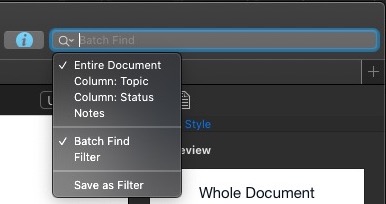
In addition, when the app is in dark mode, the outline’s focused status can be difficult to see - meaning that even if users understood the “entire document” quirk, that they might not even realize that their outline is focused on a particular section. Visually, both the button and the bar’s colors are almost identical to the upper tab/menu bar. At a minimum, the “Unfocus” button ought to be colored more brightly (e.g., orange or light blue, in keeping w. OO’s color scheme).
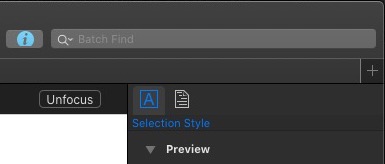
Personally, I like the search options in OmniFocus. For example, it’d be nice to replace the “Entire Document” option in OmniOutliner with two options: “Search Here” and “Search Everything” (while retaining the others). These two descriptions are pretty self-explanatory, and it would give everyone what they want. Also, notice how much easier it is to see the focused state in OmniFocus (re: button color).
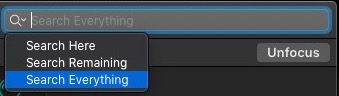
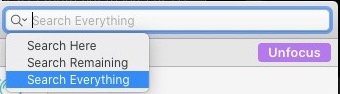
I’m begging! Please add a global search option!! Thanks for listening.
