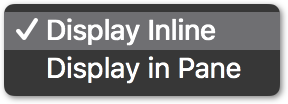I write lots of documents where text that word processors would traditionally call “body text” can occur immediately below any of four or five different levels of headers, where that text has same logical importance (as well as identical styling) no matter whether it comes directly below a Level-1 Heading or a Level-3 Heading.
It doesn’t seem logical to allow this “body” text to take a header designation, even though I could use a named style to override the header styling to make all body text look the same.
Since you can’t leave empty headings in the outline (i.e., you can’t skip directly from Level 1 to Level 4 without Level 2 and Level 3 in between), the most obvious workaround won’t work.
It looks to me like the best option is to put body-like text into the note that’s associated with a given header, but it seems to me like I might be missing some obvious (or not-so-obvious) best practice that’s even better. Like putting body text into a second column, perhaps?
I’d be surprised if I was the only person with this frequent use-case. How do others address this?
Thanks!