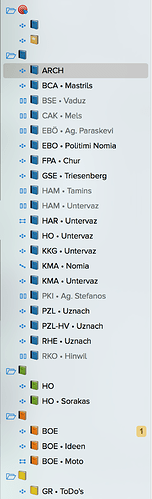Are colors here yet? Still waiting. Any kind of background (or foreground—i.e., the font) would be helpful. Project, Context, or manually applied.
I’d like this as well. 2Do is a very good role model in this regard. The free use of color-coding helps one visually organize one’s tasks. It’s not just decorative; there’s a real cognitive benefit here.
Both would be helpful but at least give us back what we had in OF 1. We should not lose features when you “improve” the product.
Absolutely! I’m still running OF1 on Mac, iPhone, and iPad waiting for text colours to return (and I only need it to be like OF1: yellow, red as things age according to date/times set). Not upgrading until feature parity is regained.
I still use OF 1 to do all of my organization and planning. I miss the ability to have a smaller font size with colors. What’s the point of having a 27" Retina iMac if the main color theme is Grey? And I would like to change the font sizes, (e.g. larger for folders and headings).
Bring back the ability to have custom themes!
I am wondering if this is ever going to be addressed?
I’ve been trying to use OmniFocus for a year now and don’t see why you shouldn’t be able to assign your own chosen colors to specific folders, projects, and contexts. This option would make it incredibly easy to navigate projects and folders especially when you are someone like me, who has 20+ projects at different stages. I need a way to differentiate what stage each project is in, and simply setting a color is the easiest and fastest way to do that.
Please consider adding this option.
BTW, the similar color-coding will be rather useful for iOS too!
Can we mark this thread as “OF for iPad 7 iPhone” too???
I would agree to this!!
Please address this issue
Judging from the company’s plans for 2016, as presented in The Omni Blog, it seems like the color coding issue will be addressed during this year, @divergentdesigns. There is one thing you can do till then, though, to visually differentiate your projects. You can use the menu item ”Special Characters” in the menu Edit to assign different symbols to the names of your projects.
I’ll definitely look into it those “Special Characters”. I saw them before but don’t think they will be very useful/visually noticeable with the long lists of projects I have to work with. I’ll still check them out though, and cross my fingers that they will add color coding this year. Thanks for the advice.
I must be blind, I can’t see a Special Characters item under the Edit Menu. What rev does that appear in? Maybe it’ snot in what I am running… 2.4.2
Strange. It’s at the bottom of the Edit menu in my Omnifocus. I have an older version of Omnifocus, 2.0.4, but according to the current Omnifocus manual (Ibooks version) the menu item should still be there.
Perhaps there is a simple explanation. Actually, it doesn’t say “Special Characters” in the Edit menu. The menu item you need is “Emoji & Symbols.”
Thanks, I never use emoji, the word isn’t really even in my vocabulary!
I actually haven’t thought about that too much. I guess I am kind of “abusing” the alternative coloring of the Misc category in OF1.
I’ve been happily using 2Do for over a year. It’s very clear and the colours help a lot. My work has changed substantially recently and I needed “more power” to control my life. Moving to OmniFocus on Mac, iPad Pro 12.9, and iPhone 6 Plus was not trivial. But not a day goes by when I don’t wonder if I should go back. It’s so hard to keep on top of many tasks when there’s no colour cues, and only a single priority flag. On the Mac it’s not so bad, but on my iPads everything looks the same. I want colouring for contexts and projects, and (off topic for this thread, sorry) sorting/flagging by priority. OmniFocus has so much going for it, but the improvements suggested in this thread would make a world of difference to me.
I understand that people do want even more flexible color options (e.g. applying colors based on project or context), but I thought I should note that the original concern which kicked off this thread has now been addressed:
With the Style Preferences introduced earlier this year (in version 2.5), OmniFocus can once again color tasks based on their status.
For me the option to add color to folders, projects or even tasks would still be pretty useful. It would really improve my organizations of folders and projects and therefore the usability of Omnifocus.
Definitely. I’ve been experimenting with 2Do, and this really helps to tell things apart with a quick glance.