It appears the the color of my Notes is affected by the color of the rows to which they are attached (based on row level). Is this true? Is there a way to avoid that — to have all notes the same color regardless of the color of the level of the rows in which they appear? For example, in my current document, only level 1 has a background — a light pinkish tan (#984A27, 20%). My notes have a light and somewhat transparent yellow (#C2C39D, 37%). The notes on level 1 notes are darker than either (#D5CBB1) with 100% opacity — apparently the two colors have been merged in some way and the opacity settings ignored.
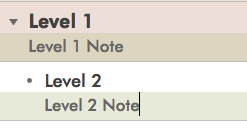
Yes, this is true. You can see what the row color is applied to by removing the note background color.
You can workaround this by setting the note background color to be 100% opaque.
Opacity isn’t ignored, this is happening because you’re using less than 100% opacity. Multiple background colors can be overlapped– whole document, row (via row level or a specific row), alternating row color, and for notes, the note style background color. This allows you to say, set the background color of rows or notes to 25% black and you’ll end up with a darker shade of whatever color is below it.
