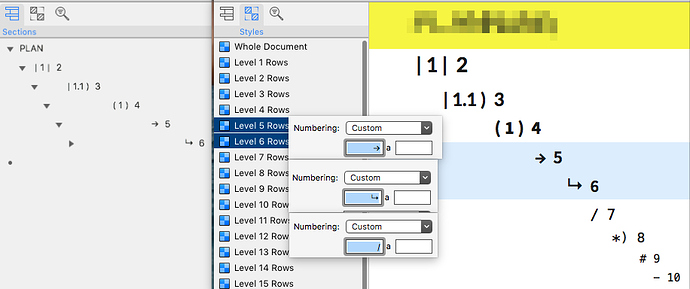@SupportHumans
None?
If you have an example of this happening that you can share with us, we’d be happy to take a look. How can we reproduce this?
@SupportHumans
@ DerekM
Please find attached an example - thanks for the offer to look into that glitch.
Upon opening LEVEL 5 and 6 lose indentation whilst LEVEL 7 doesn’t.
„Indentation“ all set-up with Numbering > Custom > multiple ALT+TAB prefix
Furthermore, can the outline view PLEASE ignore leading space(s) and/or [ALT+]TABs
Regards
-Michael
@ DerekM
How to upload the file? “.ooutline” extension is not a valid upload format.
Thank you
-Michael
It would be easiest to email it to omnioutliner@omnigroup.com and reference this thread.
Hi Michael,
Thanks for taking the time to send in this file!
I took a closer look at the file that you’ve attached here, and it appears the issue that you’re running into with this is due to the unicode “→” and “↳” characters that you’re using for the 5th and 6th level row numbering. When those characters have been set, the white space that you’ve entered seems to be saved, but is then dropped on loading.
I’ve filed a bug report on this behavior, but in the meantime I was able to come up with a bit of a workaround that might be helpful here. Rather than using just spaces/tabs to create the leading space, entering blank characters in the preceding space seems to achieve the desired effect. On your Mac, you can enter a blank character by holding your keyboard’s option key while pressing the spacebar. I know that’s not really ideal, but in the meantime I hope that information helps!
If you have any questions, or if this doesn’t seem to help, just let me know.
Best,
Shane V.
Support Human
The Omni Group
Thank you Shane,
[…]
Given that, I unterstand that you have to render a „core-layout-engine“ to set-up for a manageable base to support all gadgets/os.However I don´t understand, why you took away the per-line child-indentation and alternate font rendering for leading/trailing characters - why not at least a base document-wide setting with local overrides.
My suggestion to eliminate leading blank spaces/tabs prior to „outputting" entries to the document-inspector is far away from a clean programming approach, however would at least open the door to a pseudo line-level indentation - maybe worth a consideration ?
Thank you again for taking the time to support my indentation endeavors ;-)
Cheers,
-Michael
#########
Hi Michael,
[…]
As far as this particular issue goes, I agree with you that controlling the indent on a per row basis definitely the much cleaner solution. I’ve made sure that your comments have been added to the development database entry we have on that topic, as well as filed a feature request for the option to ignore those leading spaces in the section sidebar.
I can’t say for sure that we have any immediate plans to re-address the way this works in OmniOutliner 5, but we do take customer suggestions like this into serious account when planning for the future.
[…]
Best,
Shane V.
Support Human
The Omni Group