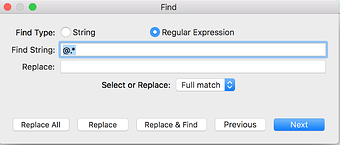I’m on Mac trying to copy all items from a project to OO 5 Basic - but it comes with links and doesn’t understand hierarchy.
Here is what I’m doing:
- in OF, press command-f to focus on this project
- click at the headline of the project, press command-a to select all and press command-c to copy
- come to oo, select a blank template and the mouse cursor is clickiing on the first line - press comman-v to paste.
Thanks.
You can use this script to accomplish what you want. Take note that it doesn’t preserve completion status (completed tasks appear as unchecked in OmniOutliner).
Export View to OmniOutliner
P.D.: Apparently, there is no way to copy from OmniFocus into OmniOutliner preserving the hierarchy.
Thanks, tried that and get error "OmniOutliner got an error: Scripting OmniOutliner is a Pro feature. " My setup is OF Pro and OO5 Basic.
Thanks.
Sorry. You are right. Scripting is a Pro feature.
There is another solution. Maybe not as elegante because task notes become rows in OO 5.
The steps are:
-
Select Project in OF.
-
Select Edit > Copy as TaskPaper
-
Select a Row in OO and Paste
-
Remove taskpaper syntax with this Regular Expression “@.*” in Find and Replace. Replace All (If you have ‘@’ symbols they will be deleted.
1 Like