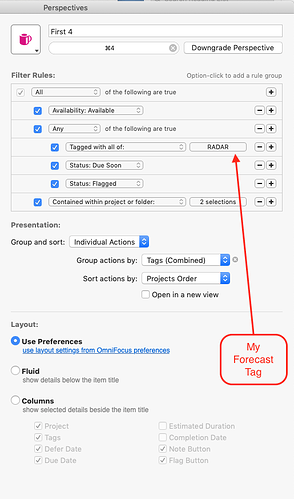I wanted to start a discussion about creating OmniFocus lists that help us to surface the right tasks at the right times without overwhelming us. The ideas here came up after I did a complete re-structuring of my OmniFocus / GTD system at the beginning of this year, and one of the purposes of this thread is to address concepts that arose in the thread @Beck launched here:
https://discourse-test.omnigroup.com/t/creating-kinder-to-do-lists/46850
and on her blog:
I felt my topic was a bit of a side discussion, so I did not want to clutter Beck’s very specific thread.
This also relates to some discussions that arose in the Mac Power Users forum here:
Both those threads are chock full of good insights and thoughts to consider.
I consider this post a bit of a work in progress, and I may make edits from time to time as the discussion ensues. I’m curious how others have handled solving the same problem.
The Problem
How do we best use OmniFocus to avoid creating bloated to-do lists that obscure important, high-value work, make us work too hard at figuring out what to do (after we’ve already told the software to begin with) and instead create meaningful lists that are nimble, serve our needs, and aid us in accomplishing goals we care about and that make us want to use our task manager rather than dread it.
What follows is my approach to solving it. I’d be very interested to read about your solutions. Please feel free to criticize mine, share your own, or both.
Observations
Before explaining my approach to solving this dilemma, I want to identify some concepts that framed the kind of solution I needed.
First, I’m a true believer in OmniFocus. This my favorite tool I’ve ever had for managing tasks and projects. It is the perfect “command center” for the way that I work.
Second, I’m a GTD guy, but the concepts I want to address here are not useful only for GTDers.
Third, for me, it is important that a tool like OmniFocus really be the one place I look for everything I need to do. I’ve toyed with having certain lists in different places: my “idea locker,” in Apple Notes (Evernote before that); my project plans in OmniOutliner; etc. But what I’ve found is that my system is less efficient for me if I don’t have everything all in one place. There are major projects (such as the litigation matters that I work on) that have project plans that exist outside of OmniFocus, so I’m not completely opposed to having sources of project information elsewhere, but I have clear boundaries for when I do that and methods to ensure that information is communicated from those projects to OmniFocus without creating extra work.
Fourth, one of the things I love the most about OmniFocus is how it blends task and project management together so well. But that strength is also a problem. In the GTD world–and I think this is true of other project management systems–there is a hard dividing line between the task list and your collection of project plans. The things you have to do bubble up from your project plans on to your task lists, but all of the actionable items in your project plans are not automatically placed on your task list. In OmniFocus, your project lists and project plans are built right into the tool.
Having your project list, project plans, and next actions all combined in one place is a blessing and a curse. It is a blessing because you seldom have to consult two (or more) different tools or documents. I don’t have to have my projects list open and my task list open. The curse is that putting all of a projects action items into OmniFocus can seriously clutter up (to be charitable) your task list.
Some people solve that problem by honoring the dividing line and refraining from putting all their tasks in the OmniFocus project until they are ready to do those tasks. I do not find that a satisfying solution because I want to have everything together. So, I need the software to be configurable to surface just the tasks I can/should do “now,” instead of haphazardly showing me all the tasks I have to do in my life.
The GTD people have a different solution. Yes, you should add all the next actions you can think of to your OmniFocus project outline, but just don’t apply contexts (i.e., tags) to the various tasks until you are generally ready to do them. That’s a good solution on the one hand because it encourages you to capture all your tasks in your trusted tool and keeps the percolating tasks hidden until you are ready for them. It’s a bad solution for me, because I want to fully process a task–including applying appropriate tags–one time, I do not wait until later to process the task a second time. So, again, you need the software to be able to present only the tasks that you are able to do “now.”
Fifth, as a corollary to the prior point, digital tools are wonderful because they enable us to capture all of the things we want to accomplish in the present and the future. But having all of that stuff captured puts enormous pressure on us when all of those tasks are available and show up on our daily to-do lists. They also make it more difficult to work when important things are buried under dozens of unimportant ones because the software may not know whether reconciling your checking account is something you should be doing, or sending out a proposal to the new customer who is ready to close and write a big check, or thinking of a theme for your spouse’s upcoming milestone birthday so that you can plan the rest of the party.
Sixth, part of the problem is that to the computer and to systems like GTD a “task is a task.” This is where @Beck’s pantry analogy is so perfect. GTD does not believe in a system of prioritizing tasks. Neither does Omnifocus (unless you create your own tags to model that behavior.) For me, I agree with this kind of system. But it’s a problem when “cleaning the scanner” is no more important than “search for a new robotics project to work on with my boys.”
Seventh, the solution some of us use to avoid the problem caused by #6 is “fake dates.” We may try to map out our days, weeks, and months by using a combination of artificial defer and due dates to organize our tasks. This seldom works for all but the most disciplined people–and even they run into problems when a crazy day forces them to have to re-set all the tasks they planned on completing that day. Worse, it creates distrust in your deadlines. (I once had to start using Apple Reminders for all my “real” task deadlines–that was my first clue something was wrong with my system.)
What I’ve learned, in thinking about my own universe of things to be done, is that I was doing things like setting fake deadlines because I did not want to lose track of an important task that I wanted to get done into that seemingly bottomless abyss of “all tasks in my universe.” There may be no real need to get the thing done today versus tomorrow. I just didn’t want to forget that I felt that task was important to get to and I didn’t want to lose that needle in the haystack. Put another way, I was doing that because my system was not set up to help me implement my “priority” system to surface the important actions at times and places when I could devote attention to them.
Eighth, the concept of GTD contexts maps fine to OmniFocus 3’s tags and is a lot more flexible than we sometimes realize. I had a lengthy post about this during the transition from contexts to tags:
https://discourse-test.omnigroup.com/t/omnifocus3-save-our-contexts/36616/24?u=ipersuade
I wanted to note one particular point from that post. Contexts are designed to be flexible tools to serve us, rather than inflexible “database” columns that shoehorn our work into categories from which we can never deviate. Here is what David Allen wrote:
Before I go on a long trip, I will create “Before Trip” as a temporary category into which I will move everything from any of my action lists that must be handled before I leave. That becomes the only list I need to review, until they’re all done.
Excerpt From: David Allen & James Fallows. “Getting Things Done.” iBooks. https://itunes.apple.com/us/book/getting-things-done/id888011802?mt=11
So, even David Allen is comfortable enough moving next actions from is @computer list to his @Before Trip list when using that list serves his needs. This appreciation for flexibility was something that helped me tremendously when I re-engineered my system. OmniFocus is wonderful because it is powerful enough to give us that kind of flexibility.
My approach to solving them
I addressed the problem by doing three things. First, I grouped my projects into folders that represented areas of focus (or if you like Seven Habits, my roles) and I organized those folders in a particular sequence. Second, I re-organized my tags list, pruned some, and added others. Third, I improved my use of OmniFocus’ killer feature–perspectives. Fourth, I simplified my review process, made it easier to do, and made it much more effective.
Perspectives. I’ve created a series of key perspectives that show me the tasks that are important to me to get done, and I review them at regular intervals. One of the key perspectives for me is called “First Four.” I found that I was getting caught up in doing administrative chores or getting lost in my e-mail inbox, and then my important client-related work was going on the back burner. Then when it came off the back burner, I ended up working to 11 P.M. each day to get everything done. On the other hand, if I spent the first four hours of my day working on tasks that were important and related to client-deliverables, my whole day was great, I got more done overall, and I was not needing to work as late to get the same amount of work done. Before, it was hard to know what tasks really mattered, because my “@computer” context had hundreds of tasks: personal ones; administrative chores; fun things; and the meaningful tasks. All of those tasks were important to me, but they weren’t all equally important at 8:30 A.M. on a Tuesday morning.
My First Four perspective fixed all that. This perspective knows what’s important to me in that context because I’ve told it. First, it only sources tasks from certain folders–the folders where client projects or prospective-client projects are stored. Second, the only tasks it will present to me are those that are flagged, due sue, or tagged with a certain tag (here it is my Forecast tag that I named RADAR). Third, that result list of tasks is then presented to me grouped by tags so that I can batch certain tasks if possible.
When I review this list, here is what I know. Everything on it is a high-value task with respect to my current context of doing my work. Everything on it is important to do because (1) it is actually coming due with a real due date, (2) it was something I personally flagged as being important to do (either with a flag or with my Forecast tag).
I never have to waste time picking something from that list, because doing any of them is valuable, advances me toward my goals, and is something that I know is important to me.
What’s even better is that this list seldom exceeds 20 items (right now, I have sixteen in it). More than that is a signal to me: I know I have to delegate tasks or talk to my clients to renegotiate the deadlines. What this is not is not a signal of system failure; because my system is set up correctly to source only important, actionable items in the proper context, a very long list communicates valuable information: I need help.
I also have a “This Week” perspective, that is usually a pretty long list that aggregates everything that is due or that I’ve “prioritized” across all domains of my life. I’ll review this every few days but I don’t look at it much during a given day. Typically, I use the Forecast and my First 4 perspectives and that is enough to keep me well stocked with things to do during the day.
Additional perspectives that I use regularly are designed to ensure I’m making progress on my yearly goals. In one, I just manually add each project that corresponds to my goals for the year and I can glance the list now and then as a check to make sure tasks that move those projects toward completion are not being neglected. It usually takes me about two or three minutes to scan that list every other week, or when I’m in line at the grocery store.
I have two perspectives of reading lists–work related reading and personal/leisure reading–because I found reading-projects were getting neglected in the hustle and bustle.
There are other useful perspectives on which I rely, but those should give you and idea. The goal is to keep the perspectives I “work from” lean, but then be more exhaustive in what I would refer to as my reference perspectives.
Tags. I do not think there is anything particularly noteworthy about how I use tags, so I won’t list them here. Tags are so custom-tailored to each of us, I don’t think there is much to glean from mine. I will note this, though. Some OmniFocus trainers will say that using it for wishlist items (or other reference-like materials) is not advisable because it clutters up your database. I use a number of tags set to “on hold,” and none of those tagged tasks will ever be surfaced in my key perspectives. So, for me, I can (and do) use OmniFocus for wishlist items without them getting in the way. One other thing I will note is that I started using an emoji at the beginning of the title of my tags–a technique I discovered on this forum!–and I have found that tremendously helpful.
Weekly Review. I got to the point that I dreaded my weekly review. It took forever. Now, it’s much more effective and does not take more than 45 minutes, except on my exhaustive quarterly reviews. I rarely miss my reviews now and I know what I’m looking for. Most important, I seldom worry about tasks that are not showing up on my lists during a given week because (a) I know there is no associated deadline that I could be blowing; and (b) I know that I’m going to see that task at least once during the week when I do my review.
Okay, you’ve trudged through my approach to this problem. Please, tell me about yours!