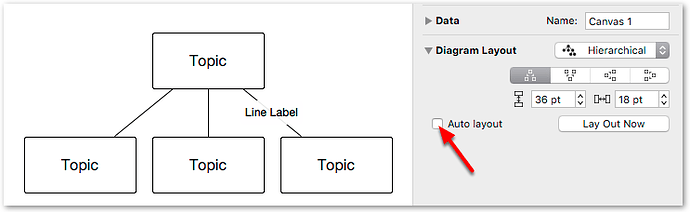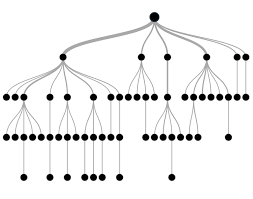Argh. I’m trying to trial version to try to make a simple family tree (much like the one shown in the pdf tutorial), and whether I am actually able to achieve this will influence whether I would buy OmniGraffle or not. I’ve got my boxes all set up but am stuck at drawing lines. I want straight lines between couples, and lines that go down and branch off to point arrows at children of those couples. My god, it’s a mess. I was trying to avoid the horrible clunkiness of Powerpoint, and thought that this was my solution, but now that I get to connecting the family members it’s a mess. I try to add the lines and it completely changes my hierarchy, putting all the family in the same straight line or inverting the generations.
Please help! If someone could give me some simple instructions on how to draw horizontal lines between couples (no arrows) and vertical lines with arrows indicating children of these couples, I would be so grateful. (The PDF tutorial did NOT help here). I am supposed to submit this family tree as a figure for a publication and I’m already way behind schedule! Thank you!