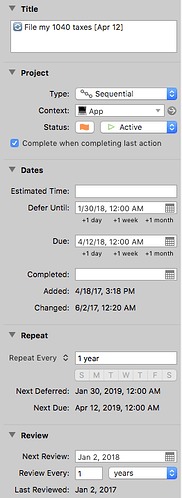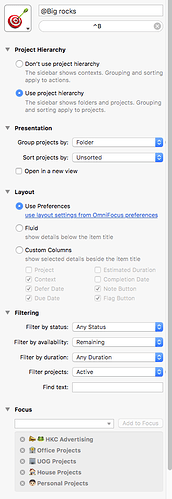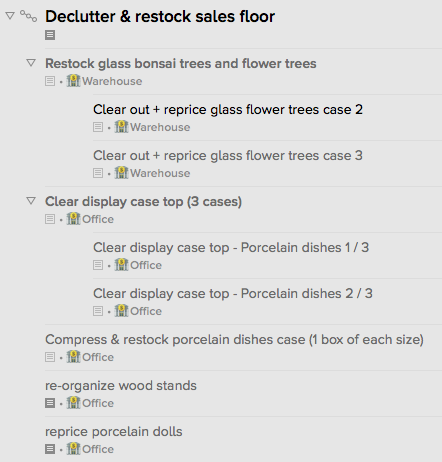I like what I see with the Big/Small rocks paradigm and have started to implement it based on the post you linked to. It’s not related to this, but I also really like the use of Emoji!
I keep hitting some stumbling points though while re-organizing things/considering how my daily process will work. I had posted something similar in a separate topic (before using the rocks paradigm) but let me see how you approach this.
Filing taxes is a good example project since it’s likely to require many steps, some of which could be interrupted.
Let’s say you have the “File Taxes [due April 15]” (sub)project in your Admin Routines>Office Routine SAL. It is set to be sequential, repeat annually, deferred until Feb 15th, due April 15th. Within the project you have a few tasks, something like this:
- Download Brokerage Forms
- Download Bank Forms
- Download 1099-K Forms
- Ensure all transactions for previous year are reconciled
- Download accounting reports
- Send all documents to accountant
Now you’re working in the “adMin” perspective on February 15th, and up comes the first task. You take care of the first to tasks and you get to task 3 and find that one of the merchant processors doesn’t have the 1099-K forms ready yet.
Do you then put the project on hold until the next review? Change the defer date on the tasks/projects?
Both of these have a problem:
If you change the defer date on a task, the next time the project repeats the dates will be wrong.
To change the project to On Hold or change it’s Defer date, you have to first locate the project, defer/hold it, then switch back to the previous perspective. [This isn’t a huge deal, but it doesn’t feel natural and could likely cause friction/mishandling which can lead to future problems.]
Another question I had is this: I was setting up in my “Business Routines” a project named “Manage Advertising [2 weeks]”. There are various steps to this project though as there are different platforms, but the work all really falls under the same “Project”, so I started naming the tasks “Adwords”, “Facebook”, “Bing”, etc. The problem is, when these show up in the Admin perspective, they don’t have their parent project, so all that appears is “Adwords”. Do you typically give more specific names to each task to avoid this issue? It seems redundant, but I don’t see a better way.
And lastly (for now). It seems that many of the Routines could be projects. Do you prefer them in SALs instead of Folders to prevent them from being listed as separate projects in Perspectives, or some other reason?