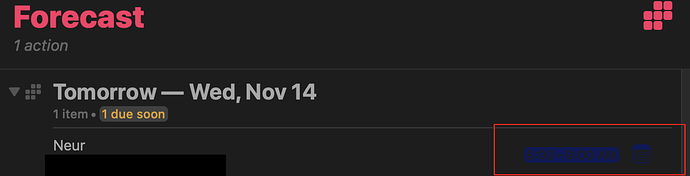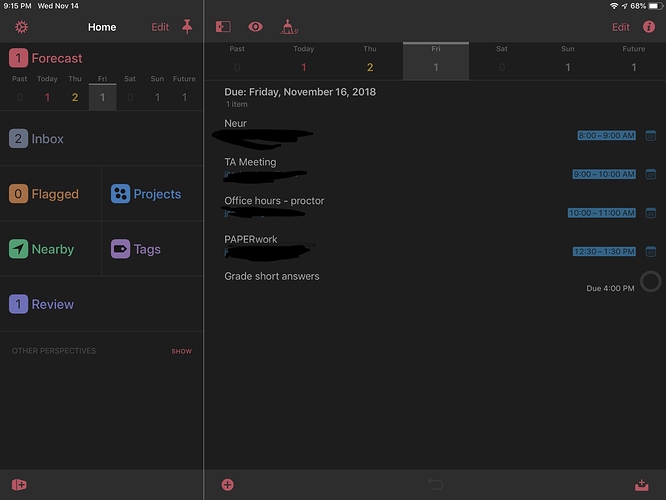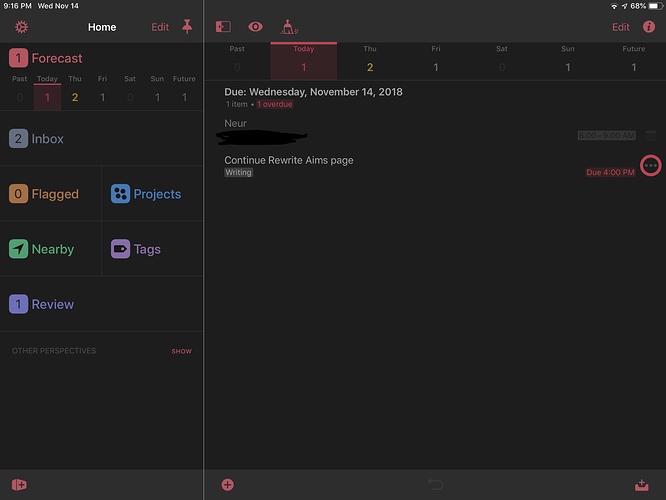Blacked out my email addy, but you can see the problem.
Is there a fix for this short of switching to Light mode?
OmniFocus currently matches whatever calendar colors you’ve picked for that calendar in the native Calendar app, and doesn’t currently perform any special handling to detect if those colors will be legible based on the layout color you’re using. I’ve let the team know you’ve encountered this; hopefully we’ll be able to make improvements to more gracefully handle this scenario in the future.
In the meantime, in lieu of switching to the Light theme, you could make some adjustments to the color of that calendar in the Calendar app if you want it to appear visible in the OmniFocus Forecast. Sorry for the inconvenience!
Thanks!
…
To follow up: I switched to a lighter color for that calendar, which made things legible. But when the event time has passed, they are gray on black, which isn’t legible. Not sure if that is intentional or not.
Thanks
This topic was automatically closed 30 days after the last reply. New replies are no longer allowed.