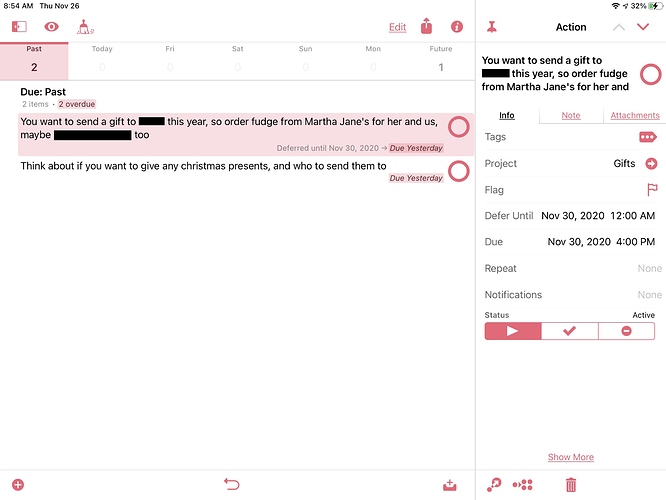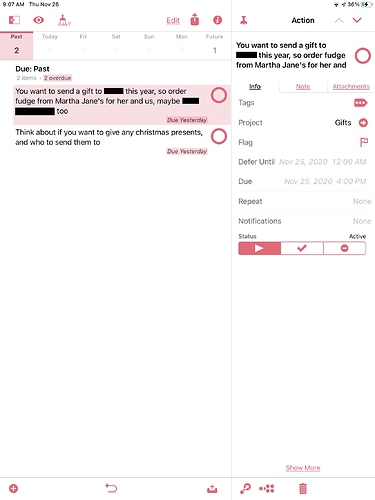OF on IPadOS seems to have some sort of disconnect when it comes to dates. The screenshot below illustrates this. The action was formerly overdue, and I changed the Due date (then the Defer date when Due didn’t fix it), but as can be seen, it still shows as overdue, as well as Due Yesterday, while the inspector shows the new Due date.
(I switched projects, etc. to be sure the item was updated.)
Interestingly, when I clear the Due and Defer fields, the previous dates appear there, in gray text.
This also means it seems to be impossible to actually clear the fields.
The italic dates mean that they are inherited from the task’s parent project or group. If “Gifts” is overdue, you would have to clear that date as well.
1 Like
Thanks. That was the problem.
It would make more sense to disable the Due and Defer Until fields if they don’t function when they have inherited values.
This topic was automatically closed 30 days after the last reply. New replies are no longer allowed.