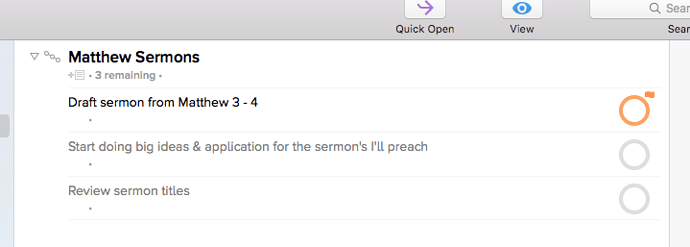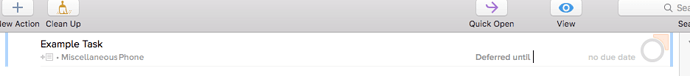Since upgrading to El Capitan I think the way that different ‘widgets’ in the OmniFocus window have changed.
So in this screen (in my project list) under each task there’s a little dot—just sitting there, doing nothing.
And here in my inbox, I’m sure there used to be more space between the project name and the context … maybe there used to be a dot/bullet between them?
Is my memory right here? Has anyone else noticed the same thing?
(Running OF 2.2.5)