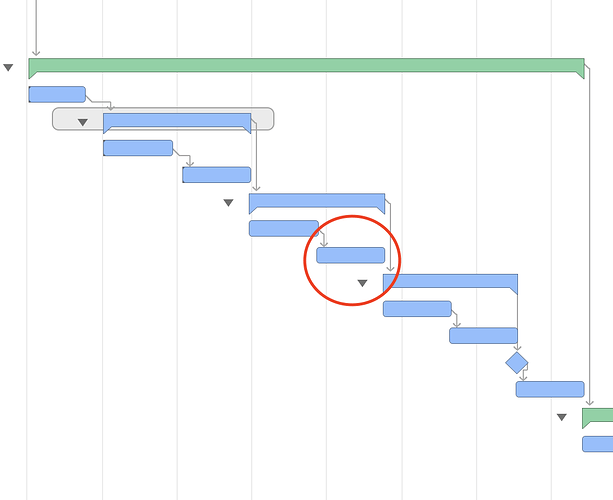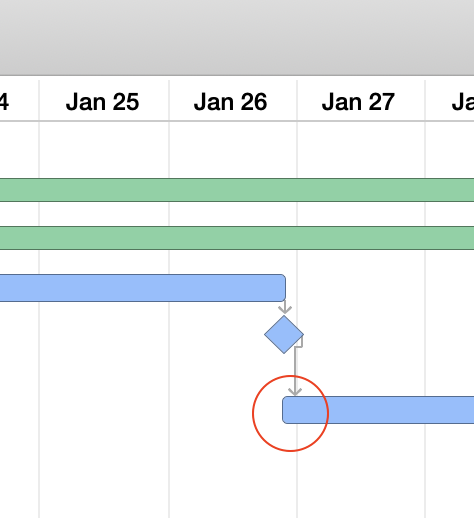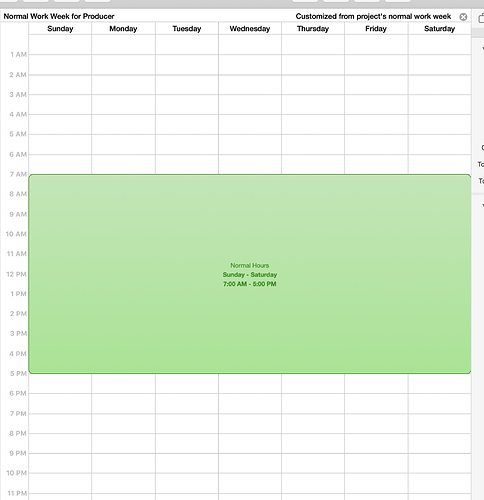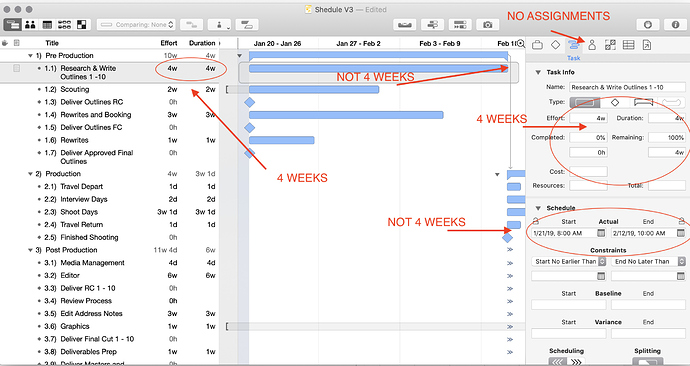I’ll explain the exact situation in the photo but this happens across omniplan in every event.
I have three groups and inside of each group is two events both one day each.
The problem is they don’t schedule as one 9- 5 day. They schedule as 8-3 then 9 - 4 then 7 - 12:00.
For example the red circle in this image. That task starts at 7PM the night before. That’s absurd.
LIkewise, some events end at 9AM one day. How would a task end at 9am?
I have to go in an adjust them to all be one day, the right day, and the right time in order for the end milestone to land on an accurate date.
What am I missing.
Here is anther example of the same problem with a different task As I said this happens across omniplan.
Here’s how I have my Calendar set up. Because work happens on the weekend and we work 10 hour days.
Here is the other problem. I think it’s the same issue.