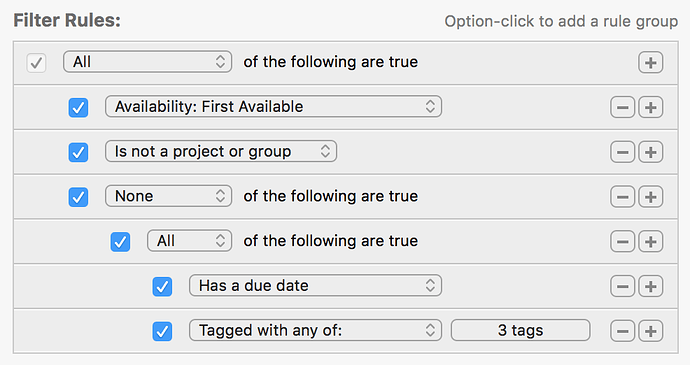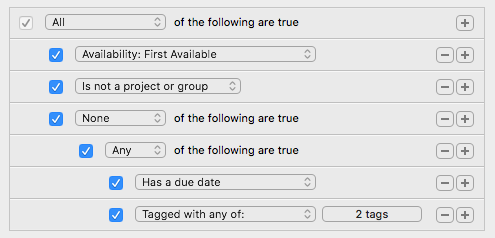Hi!
With the introduction of the Forecast Tag, I’m now trying to create a workflow that doens’t depend on faux due dates. Instead, I’m experimenting with three “horizon tags”:
- Now (which is also my Forecast Tag)
- Soon (next up, things I need to do as soon as I can fit them in my schedule)
- Someday (for my someday/maybe items)
For this to work, I would like to create two new perspectives: One that shows all Next Actions from all Projects that lacks both a due date and one of the horizon tags. And one that shows all items on my Single Action lists that also lacks both a due date and an horizon tag.
I’ve tried to create this, but can’t find a way. Is what I want to do possible?