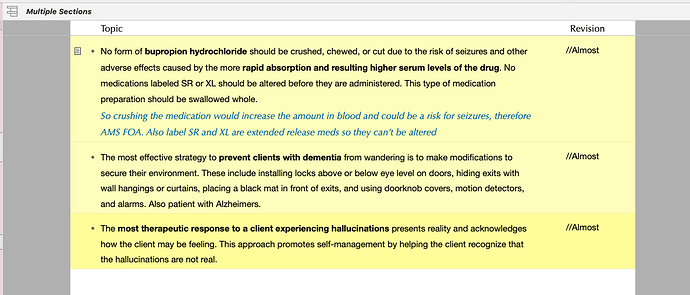Hello guys/gals
I’m looking to hire someone that can delivery for me a plugin that filters rows that have a note attached (meaning I filled out the note with some comment).
I have a Study Revision Doc to make my board studying a bit easier to review in OO and I thought it would be great to filter the rows that have a note attached.
Its a two column doc with column 1 called Topic and column 2 called Revision
In the Topic column I usually paste the educational objective of the questions I answer a board review online program and on the Revision Column I have a drop down list whereby I press space bar and the list pops up and I have it populated with 4 options at the moment and I simply select one at a time and I get the results associated with that selection.
But I have no way to filter for rows (basically Topics in Column 1) that have a note attached. I use the notes field to paraphrase in my own words the understanding or take away from the educational objective of that row. Here’s a sample, notice the note is blue below the item.
So that’s the goal, a plugin that filters only rows that have a note (some text filled in that field) attached. I tried to find someone in the Fiverr and Freelance platform but unfortunately I couldn’t find any one. So perhaps someone here in the forum is up to the task and I can offer a quick $15 said plugin via PayPal, it would really help me out a lot.
Because I can then revise only those topics which I have already not only understand but able to use the Feinman technique (explain it to somebody else in my own words).
Thanks, looking for some folks to chime.
Moderators, if this post is not appropriate for whatever reason, please delete it and my apologies for soliciting help on this matter.