This post is getting me to think even more and more. Currently, my folders are as follows:
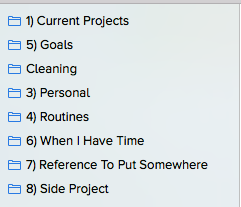
I honestly am not quite sure how I feel about this. For one, my research stuff is going to start going more into DevonThink Pro. I think I need to look into my “7) Reference to Put Somewhere” and evaluate what truly needs to go into Devonthink vs what should be recategorized. I used contexts a little but honestly haven’t benefited from it. Maybe tags will be more useful though I think I’ll keep them minimal and similar to how @Anikulapo is doing it.
This summer and in the coming weeks I hope to overhaul my system. Part of me is debating whether to start more from scratch in a sense by having main folders based on my job/role so those being Health, Teacher, etc. I think right now I have a catchall but it can be better. Sure planning is great but at the same point, my main goal is to get stuff done. Part of me has certain projects I want to work on and complete while other projects are meant as ongoing ones.
