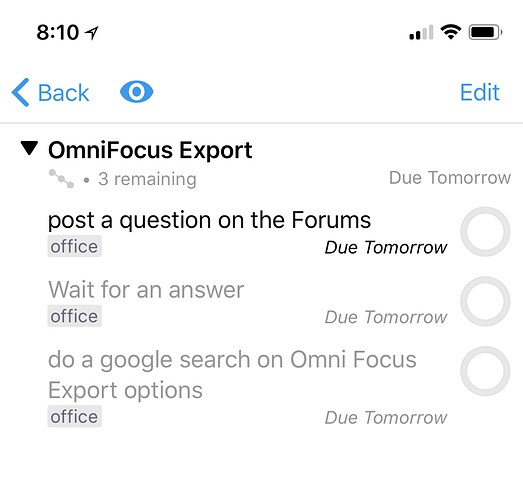@heyscottyj, that seems like it would work. Where is the share sheet or how do I invoke it? Thank you!
The bottom toolbar of the inspector in a project has the share button (bottom right corner).
Ah yes! Thank you. You have answered my question on how to export. The next step is to figure out how create that in a format that is easily shareable with others. I’ll have to investigate to see if there is a workflow. I was hoping that this would be simpler.
Goal:
To easily share well formatted information from OmniFocus
Use Case
Have a tag for a person I meet with on a regular basis. Before the meeting, share the current agenda items. (side note: it doesn’t look like tags have a share sheet associated with it, but I might be missing it again!)
Below I’m comparing OmniFocus and Things.
Picture of OmniFocus Project
TaskPaper Export from OF
The taskpaper format isn’t readily share-able unless it is parsed somehow.
omnifocus:///task/jtk6ADpN1la?name=OmniFocus%20Export&due=2018-06-05%2015:00&context=office&tags=office
- OmniFocus Export @parallel(false) @autodone(false) @context(office) @tags(office) @due(2018-06-05 15:00)
- post a question on the Forums @parallel(false) @autodone(false) @context(office) @tags(office)
- Wait for an answer @parallel(false) @autodone(false) @context(office) @tags(office)
- do a google search on Omni Focus Export options @parallel(false) @autodone(false) @context(office) @tags(office)
Markdown Format from Things 3
# OmniFocus Export (0/3)
- [ ] post a question on the Forums
- [ ] Wait for an answer
- [ ] do a google search on Omni Focus Export optionsTotally hear you, and a great use case.
I would use Workflow for this myself (and maybe I’ll take a run at something later on), probably doing this:
- Using OF multi select to select all the action under a particular tag (⌘ + A on an iPad helps) and copy
- Build a Workflow that takes the clipboard, looks for
@symbols, removes it and everything after it, leaving only the action title, then takes the remaining text and places it lovingly into an email (possibly even with placeholder leading text likeHere are the things I currently have on my list relating to you that I'd love to catch up on)
Grated, this might be a bit engineered, but I can see this being an oft-repeated thing, so some up front heavy lift might not be so bad.
ScottyJ
@heyscottyj, I’d be excited to see a workflow that enabled me to create a well formatted view of a project or tag. I continue to wonder why the Omnigroup doesn’t just have more robust export capabilities. I’m not sure I want to rely on workflow-- what will apple do with it? I’d rather have some export options built in.
Make sure and email in the feature req, @steve!
I think the use of TaskPaper as an underlying format is an empowering choice, given that it allows users the opportunity to write content for OF outside of OF, and can be moved around as plain text without losing the detailed metadata of dates, tagging, etc. The syntax is parsable by a bunch of apps, too.
Indeed, for your purposes, though, that’s too much detail. And I’m not slagging Markdown - I use it plenty. But I also like me my metadata.
ScottyJ
I’ve been making feature requests since the days of KGTD! I’ve made feature requests both online and through the approved method. I suppose this feature request doesn’t resonate with others.
Here is the same feature request in February 2008 in anticipation of OF 1.5
the ability to generate good looking printed reports (completed tasks, task by a particular context or project)
stronger and more varied export capabilities. (see: export woes)
Haha. . . I was involved in a discussion between things and Omnifocus in 2007 and made a mock up of what tags could look like in OmniFocus!
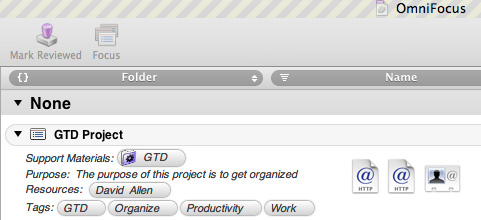
Well, I guess we know what’s going to happen with Workflow now 😂
@steve Here’s a pretty quick one I cooked up:
https://workflow.is/workflows/ae9b73e95f4e4624854b51c814ac3ad4
To use:
- Multiselect and copy the actions you want from OF
- Run this Workflow
- Paste in the content when asked
- Behold as it creates a clean list of tasks in a Mardown format
A few things to note:
- The reason you need to paste in is because the copy from OF is “rich”, in that it contains text and URLs to tasks, and apps seem to selectively decide whether they like the URL to be pasted or the plaintext. Workflow takes the former from the clipboard, this pasting (thanks @deaghean!) works around that and forces the plaintext.
- This was a quick implementation, so it uses the hyphen space of noting a task as the separator. So I guess don’t use hyphen + space in task names? lol
Anyway, thought this might help or serve as a starting point.
ScottyJ
Thank you for working so hard to help me find a solution. It worked, but I’m think I’m trying to go someplace that OmniGroup doesn’t want to go right now.
Haha all good. I’m going to be expanding this for other purposes, so it was a good use case to start with.
Good luck!
ScottyJ
Hi I am having a similar scenario, I Found your shortcut very usefull as omethings i need to send my wife a text with items on my shopping list, and selecting them is easy, as omnifocus does not have or at least i have not seen a way to select multiple and easy export the actions items to an email or message.
Im trying to get a way to push omnifocus items to Agenda, this helps me keep track on some notes and at the end of the day send an email with my report. thank you
Would this shortcut work for you? Share the OF project to this, it “tidies up” the taskpaper and then re-shares the text.
https://www.icloud.com/shortcuts/a616b185b5b74e15ac06b264b444cc7b
Hi,
Complete novice here, I think this is similar to what I’m looking for but not sure if it will work.
Issue: I’ve been preparing for my Board exams for a couple months now, whenever I get a practice question wrong or don’t understand a concept completely I add it as a task to OF3, the title I make into a quick summary and in the note section I put in images (Sometimes a bunch of images if it’s histology images of cells, or if it’s a dermatology thing and need to be able to differentiate different types of rashes etc.) that are relevant and a detailed explanation of the question That has colored and bolded text for keywords.
At this point I have about 2k notes and It’s starting to make OF stall a lot. I want to get all of the tasks And their associated notes With text formatting Preserved, out of OF and into a program like word or apples Note app.
My question is, will this workflow do what I’m looking for? If not, how feasible is it to do what I’m trying to do? I don’t have any scripting experience and with my exam close at hand I don’t have time to try and learn and figure it out.
Thank you so much for any Help advice or tips You can offer!
I see you posted this on iOS forum, do you intend to use it in that platform ? Do you have OmniOutliner ?
Oops didn’t even realize this was the iOS forum Apologies! I use both the iOS and mac app, if what I’m trying to do is easier on one vs the other I can use which ever will do the trick.
I don’t currently have the outliner but if it will solve this issue I can buy a copy
@PapiGordo, I hear you have an upcoming exam. There is no script that I know of that will help you get it out of OmniFocus.
I suggest thinking of the notes that are “stuck” in OmniFocus as an opportunity to review each note. It would be a good opportunity to copy and paste into an app that is designed for study and review, i.e. Anki.
For me this type of manual work, especially with 2,000 notes is “painful” but shifting into a mindset of “this is helping me prepare for the exam” would make it less painful.
@steve Haha this is exactly what I’ve been doing so far, while trying to keep up with my daily reviews and do practice tests. So it’s taking longer than desired :/ I do notice that all of my bold and colored text seems to revert to plain text when I copy and paste to Anki, and I can’t copy/paste text and images into anki in the same action I have to do one and then the other. So it’s going slowly and I don’t think it’ll all get there before my exam but as you said it’s still decent review.
Thanks!
Any updates on this topic? Either in iOS or Applescript, how do we grab images from OF3?
This post was flagged by the community and is temporarily hidden.