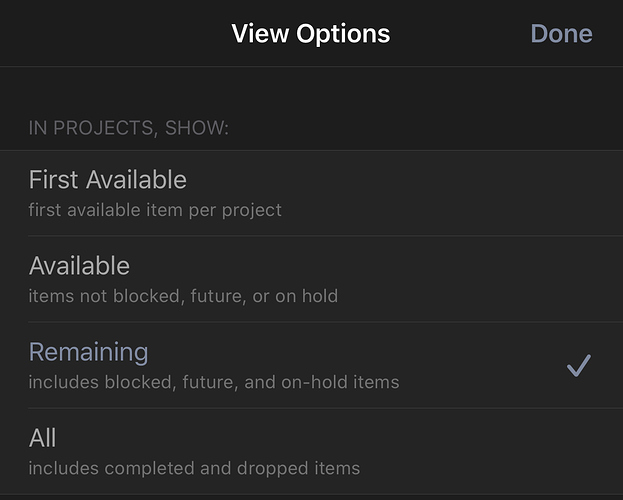Every perspective (both default and custom) on iOS is showing dropped tasks, and it’s making the app pretty much useless for anything but input. I’m using v3.3.6 pro on iOS 12.4.1.
Completed and dropped items will appear if View Options is set to All.
To change this, tap on the View/Perspective button in the toolbar and change the setting to one of the other options.
Thanks. That works for projects. But Forecast doesn’t give me that setting, and custom perspectives are showing dropped items even when configured only for Remaining (and those perspectives show the expected items on desktop).
You’re welcome. That’s definitely not normal behaviour. I recommend reaching out to Omni Support by going into Settings (gear icon) and choosing Contact Omni.
This topic was automatically closed 30 days after the last reply. New replies are no longer allowed.