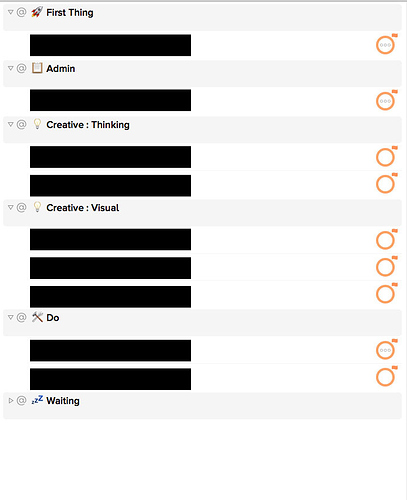Still trying to figure out how to use the waiting context as a waiting list in a practical way in OF for the Mac.
Obviously we access this list from the context menu, under the ‘waiting’ context.
So usually my display preferences are set to ‘Show Available Actions’ so when I click on the waiting list, there is nothing there, so I change it to ‘remaining actions’. And I see a list of items.
However, at this point I see items from projects that are currently on hold, and so actually irrelevant to me at the time of viewing and also other actions, that are showing, that actually have no ‘waiting’ context assigned to them.
I could sieve through this list but surely there is a better approach than this?
Interested to know how you guys go about this. Would be appreciated
I have a few approaches to view items marked with the Waiting Context.
- For me, Waiting is distinct from On Hold so I’ve actually changed the status of the Waiting Context from On Hold to Active. This allows it to show up in Perspectives that show Active tasks. This is particularly useful with my custom Today Perspective - which includes only Flagged or Due items - so the list of Waiting For items is usually short.
- I keep Waiting at the very bottom of my list of Contexts. This means in Context-based Perspectives it stays below all other tasks.
- In addition, on the Mac I can keep the entire Context collapsed and out-of-view unless I want to do a quick review of “Waiting for” items.
This image shows my Today Perspective with all Contexts expanded, except Waiting, which I keep collapsed most of the time.
- To keep track of other items filed under Waiting which might not regularly appear in my Today Perspective, I have a custom Perspective which searches for the word “Waiting” and groups by Flagged. This allows me to see, at a glance, items that I am waiting for that are either important or unimportant as well as available and unavailable…sort-of like a Time Management Matrix.
2 Likes
Throughout the years I switched back and forth between Active and On Hold for my Wait for… context.
Currently, it’s set to On Hold.
Also switched back and forth on using Due dates (only use of Due dates which was not really hard due dates).
Currently using Defer dates.
So, basically how it works for me.
- I have a flagged recurring task on my Daily Review, saying “Perspective: Waiting…”
- This actions pops up daily on my M.I.T. perspective (for Most Important Tasks, similar to what most call a Today perspective)
- When I see the task I open my
Waiting Perspective either via ^W (open the perspective) or ^O (triggers an applescript that opens it and clear the flag directly) – shows any remaining actions grouped and sorted by Defer date
- I clear all waiting tasks deferred to today (or before) by either completing, postponing or changing their context. This way, every day I only worry about the tasks that I should be acting today.
- It also helps for me that my people-related tasks always start with a person name (Person: action) so, for instance, if I’m waiting for a reply from @danstodolist and now I think I have to call him to have an answer, it will suffice to just flag the task and change the context from Wait for… to Call.
update
- For some Wait for… tasks, I do not set a Defer date. Those will be seen only during the project Review. If I find myself postponing a certain Wait for… task too much, I simply remove its defer date and, voilà.
Hope this makes sense.
p.s. Interesting approach @paulsahner.
1 Like