my version is 2.11.2 (v113.29)
I want to move Inbox actions to Projects, so I used inspect->inbox item ->project setting. but as the picture, it shows actions in "Project- test "
But Project doesn’t have any action. Why?
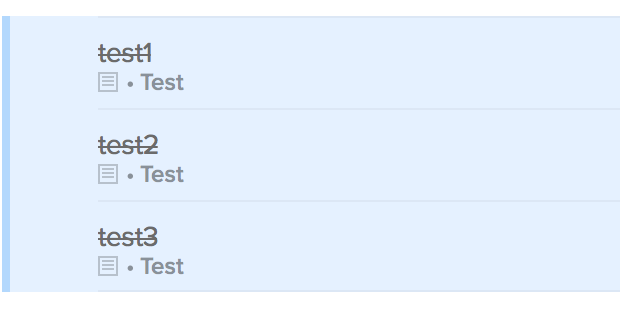
my version is 2.11.2 (v113.29)
I want to move Inbox actions to Projects, so I used inspect->inbox item ->project setting. but as the picture, it shows actions in "Project- test "
But Project doesn’t have any action. Why?
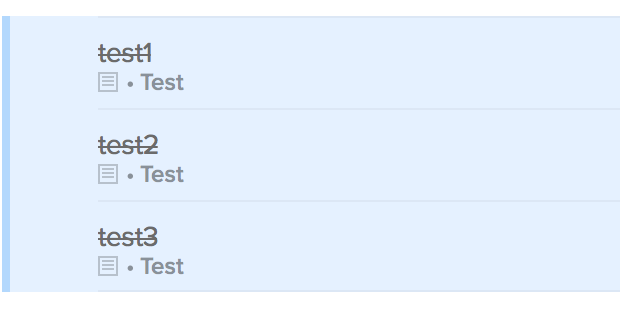
The quickest way is to assign Projects and Contexts when you first create a (new) Action.
Clean Up will then move them there instantly.
Could your screenshot show that you have completed the task? If so - depending on your settings - they will no longer appear under a given Project.
I agree. It looks like these are completed actions and Projects hides them by default. You can use View > Show View Options or tap the “eye” button in the toolbar while viewing Projects to change the view filter to “All” and I bet they will appear.
