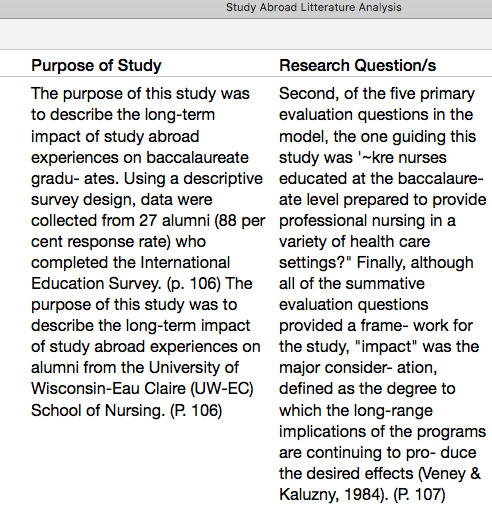Hi, I am using Omni Outline to create a table. When I enter text into a column, how can create line breaks in that column for content, so that sentences aren’t lumped together? If I hit “enter” it creates a new row. I want it to work like MS word, so when I hit enter, I can move on to a new paragraph but stay in the current column and current row.
Well … it’s not going to work just like MS Word, and that’s a good thing!
However there is a simple solution: option-return
1 Like