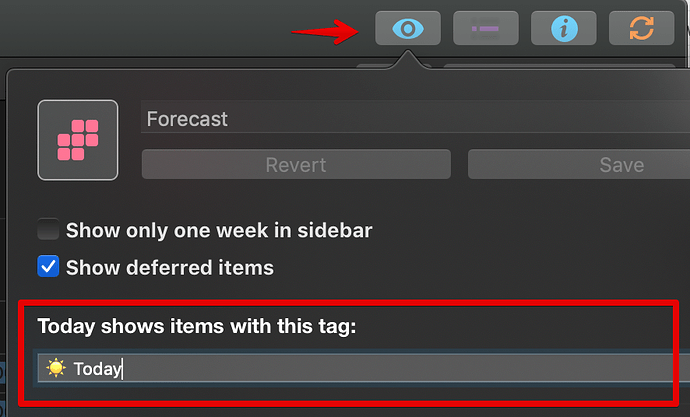aapl
#1
In OF on iOS, we can create a tag called ‘Today’ and have items tagged with it show up in Today in Forecast view. (https://inside.omnifocus.com/blog/the-forecast-tag)
What do we have to do to see these items in Today in Forecast view in OF on Mac? Thanks, Roger
Janov
#2
does it not show up as on iOS? It does for me…?
You can specify the Forecast Tag on the Mac by switching to the Forecast perspective and clicking on the View button in the toolbar.
2 Likes
aapl
#4
We have a winner! Thanks, Tim!
1 Like
system
Closed
#5
This topic was automatically closed 30 days after the last reply. New replies are no longer allowed.