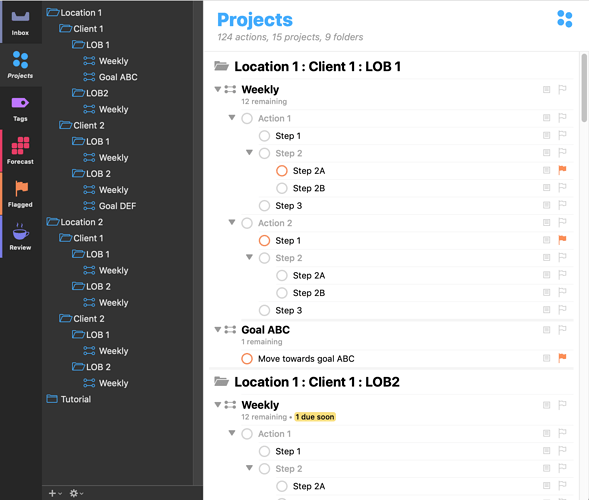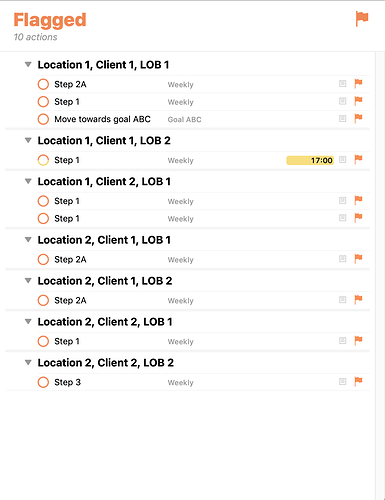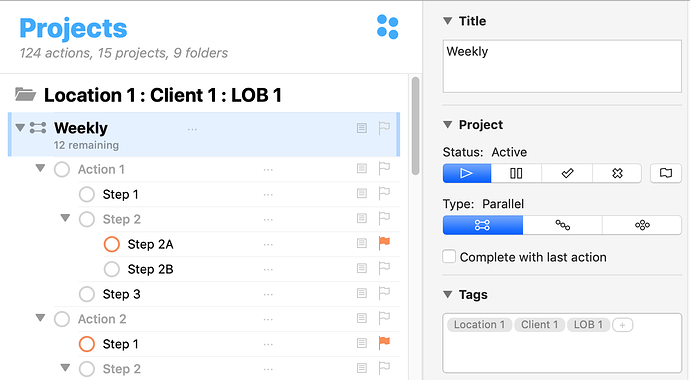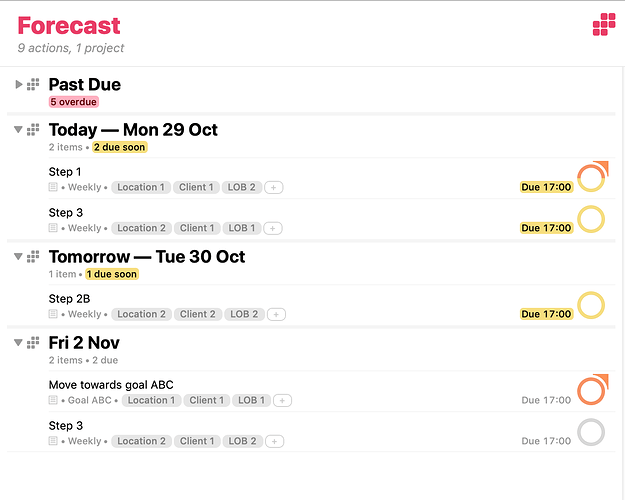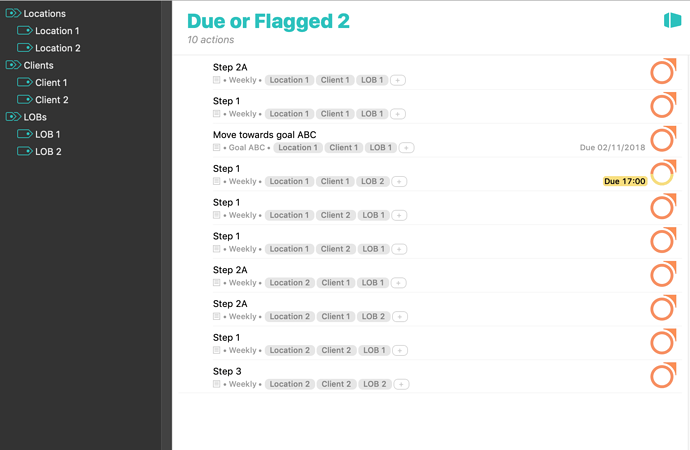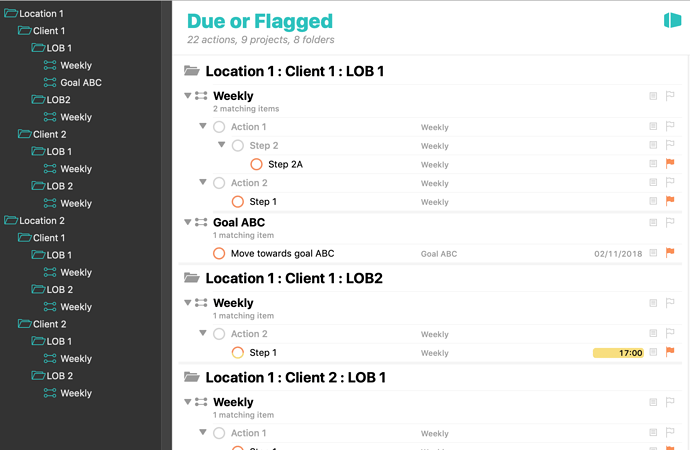Can someone please help me structure this in OF3 so that I always know what I’m working on in the Forecast view? OF tends to hide parent tasks (or hierarchy in general), so I get lost and don’t know what LOB/Client/Location e.g. Step 2A belongs to. Any suggestions? I should mention that these are all recurring weekly items.
P.S. Would prefer to keep this in Forecast view so I retain the calendar information.
- Location 1
- Client 1
- LOB 1
- Weekly Action 1
- Step 1
- Step 2
- Step 2A
- Step 2B
- Step 3
- Weekly Action 2
- Step 1
- Step 2
- Step 2A
- Step 2B
- Step 3
- Weekly Action 1
- LOB 2
- Weekly Action 1
- Step 1
- Step 2
- Step 2A
- Step 2B
- Step 3
- Weekly Action 2
- Step 1
- Step 2
- Step 2A
- Step 2B
- Step 3
- Weekly Action 1
- LOB 1
- Client 2
- LOB 1
- Weekly Action 1
- Step 1
- Step 2
- Step 2A
- Step 2B
- Step 3
- Weekly Action 2
- Step 1
- Step 2
- Step 2A
- Step 2B
- Step 3
- Weekly Action 1
- LOB 2
- Weekly Action 1
- Step 1
- Step 2
- Step 2A
- Step 2B
- Step 3
- Weekly Action 2
- Step 1
- Step 2
- Step 2A
- Step 2B
- Step 3
- Weekly Action 1
- LOB 1
- Client 1
- Location 2
- Client 1
-
LOB 1
- Weekly Action 1
- Step 1
- Step 2
- Step 2A
- Step 2B
- Step 3
- Weekly Action 2
- Weekly Action 1
-
LOB 2
- Weekly Action 1
- Step 1
- Step 2
- Step 2A
- Step 2B
- Step 3
- Weekly Action 2
- Weekly Action 1
-
- Client 2
- LOB 1
- Weekly Action 1
- Step 1
- Step 2
- Step 2A
- Step 2B
- Step 3
- Weekly Action 2
- Step 1
- Step 2
- Step 2A
- Step 2B
- Step 3
- Weekly Action 1
- LOB 2
- Weekly Action 1
- Step 1
- Step 2
- Step 2A
- Step 2B
- Step 3
- Weekly Action 2
- Step 1
- Step 2
- Step 2A
- Step 2B
- Step 3
- Weekly Action 1
- LOB 1
- Client 1