Hi all.
Is there any way to remove the left-hand gutter?
Thanks.
Hi all.
Is there any way to remove the left-hand gutter?
Thanks.
From the View menu, you can “Show Sidebar” and “Hide Sidebar”.
No, no, fssbob. The gutter, not the sidebar.
Hmm–guess I’m not sure what you’re referring to. The only thing to the left of my Topic text is the sidebar and the symbols that indicate whether or not an item is expanded.
If I’m understanding what you’re referring to, I think it’s an option in the Info panel. I don’t have OO4, but in OO3 it’s under the “Row: Advanced” section.
Hi fssbob. Here’s the definition:
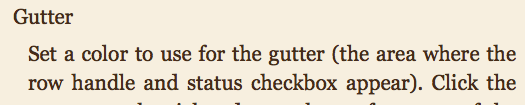
I have a document where I picked the option to only make the row handle visible when hovering over the row. That makes for a lot of white space at the left of the text. I was looking to reduce that white space.
However, I realize now that that space is also used to display/hide the “Note” button.
So I guess I’ll just have to live with it…
Thanks.
A final note.
With the Pro version of the program, it’s possible to hide the “Note” column.
If the row handles are also hidden (with the Inspector), then the text is flush against the left side of the window.
Which is what I was trying to achieve for that document.
