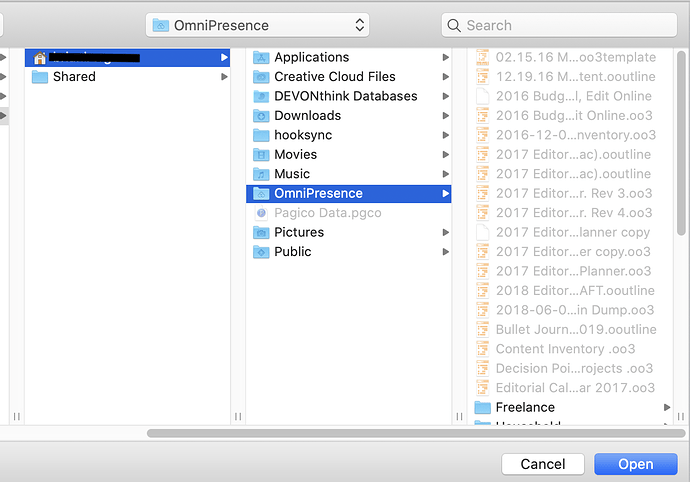But after adding OmniPresence/OmniOutliner as a Linked Folder via Resource Browser, I see just two: a random outline from 2016 and My Template.
When I go to my iPad and tap on the OmniPresence icon, I can see the dozens of outlines I can see on my Mac via Finder.
Any idea why OmniOutliner 5.61 can see my OmniPresence-stored outlines via the Resource Browser?
Related question: with iOS 13 and the way it handles file access, is it now better to use iCloud instead of OmniPresence for syncing?