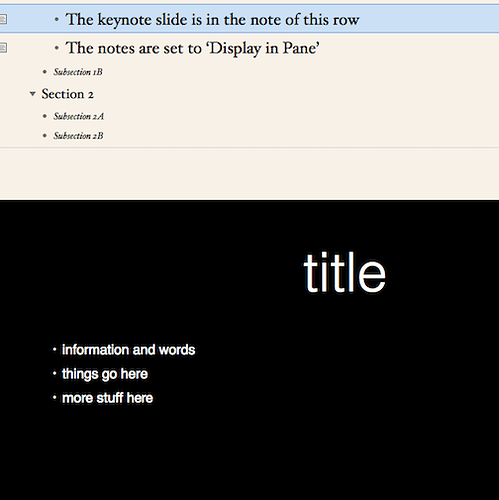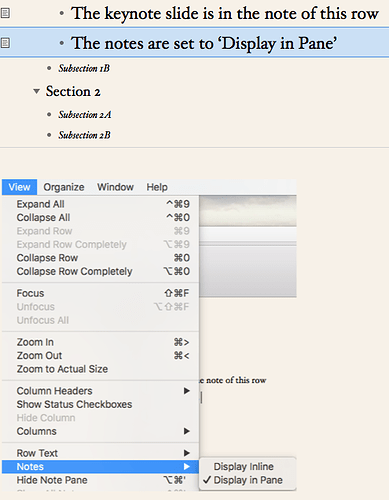I’m new to OO but have been a OF fan for years. I have used OO for preparing talks along with keynote to present. It would be great if I could include a small image of the keynote slide next to the associated content in OO so I can keep on track. Any ideas as to how this could be done without impacting the flow of the outline? I tried using another column but impacts the formatting of the content in the other column.
Thanks for any advice to a newbie :-)
1 Like
Hmm, my immediate thought process with this here is to display the notes in pane, and place the image in the notes. This is an OmniOutliner Pro feature, so you’ll need Pro to use ‘Display in Pane’. This keeps your notes towards the bottom part of the document, so it doesn’t affect your outline up top. In my example, I exported the slides as PDF’s and attached them in the notes. I’ve attached some screenshots of what that looks like. Hope that helps!
I like the idea of two columns better, since it preserves the flow of text, and, in the end, one often ends up exporting only the text for use elsewhere. It also replicates my current way of doing this by hand, where I mark slide changes in the left margin of a document.