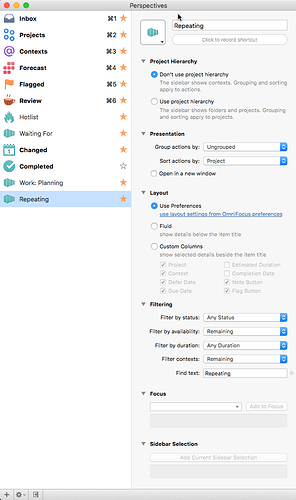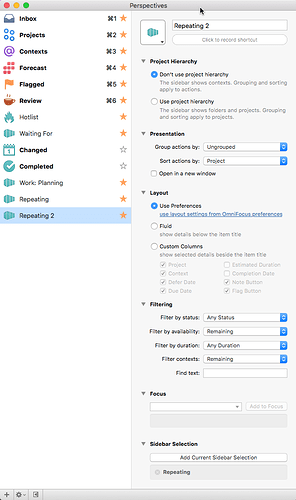Is there a way to get a perspective that shows “all repeating tasks” that I have in omnifocus?
I don’t remember seeing a perspective that shows all repeating tasks.
I usually create a separate project for repeating bills.
I’ll have:
Project: Monthly Personal Bills
Project: Monthly Office Bills
I put all of my repeating personal bills (personal cellphone, house utilities, gym membership, etc.) into the Monthly Personal Bills project. I’ll also put my work bills (work utilities, professional services, etc.) into the Monthly Office Bills. This helps me keep track of everything that repeats every month.
Most of my other projects tend be non-repeating.
But if there is a repeating project, I will put it a descriptive word into the project name that says “Prepare monthly payroll spreadsheets” or “Conduct annual membership drive.”
The short answer is no. The usual way to deal with this in OF is making a “rituals” folder or project (single tasks) where You’d collect Your miscellaneous repeating tasks. Be sure to submit a request for such a perspective via email, I think it would be really nice to have!
Afaik there is no possibility to do that. I already sent a feature request to Omni…
I handle that same as the others. I got a strict seperation between projects and routines.
A project has a strong determined, one-off goal. It will get ticked off and it will be gone.
Those projects are going to my normal project folder.
For repeating tasks I put them in the “System Maintenance” aka Routine-Folder.
The structure in this Routine-Folder is corresponding to my Project-Folder - in order to be able to see where the repeating tasks belong. I do not call them monthly / annual routines…
For instance I got a Project work folder w/ subfolders (Employer / Freelancing etc.) In my Routine Folder I got the same: Work Routines. In that Folder I create repeating SAL (Single-Action-Lists). For instance “Employer-Routine”…
I think this is more useful (according to the Power of Habit book).
To me seperating Routines from the Project Folders is very essential. Since Routines aim (according to my definition) to create a habit… Hope thats helps :)
thanks, that is an interesting approach- it never actively occurred to me that the actual purpose is different, in addition to the scheduling… Up until now I always refrained from such approaches, because it creates multiple folders for the same item… But I will ponder that and maybe try it out whether the clarity overweighs the focus disadvantage…
I have the same need. In the meantime, I’ve set up a context called “Recurring” and I use a perspective filter.
Hi @MarkSealey 1) I created a perspective called Repeating, then 2) I created a new perspective and used the “Find text” field to search for Repeating. Here’s a screenshot of how I set up the perspective. EDIT: I still have to manually assign the Repeating context to all my repeating tasks, but that’s not a problem for me.
Hi @MarkSealey there’s another way to set this up. 1) Set up a context called Repeating 2) Select the Repeating context in the sidebar 3) Create a new perspective and click the button to “Add Current Sidebar Selection” to the Sidebar Selection filter. Here’s what that looks like in a screenshot.
Thanks, @dcwebster!
I can see how both of these work. But because OF 2 doesn’t allow multiple Contexts, I don’t think that assigning only a ‘Repeating’ Context to all those items which also need other Contexts will really work.
Or am I missing something?
@MarkSealey sorry about that. You’re right, this doesn’t solve the problem. I wish I had an elegant solution but all I can think of is adding (Repeating) to the title line and using the Filter content option. It’s an inelegant solution for sure. I wish OF2 allowed tags like 2Do.