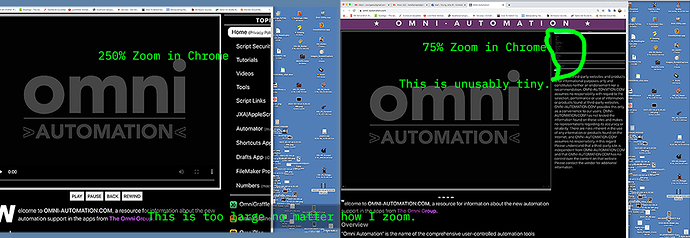I complained several times to get the year added to posts. Some threads are old and “14” could have been the year or the month-day. It’s still not easy to parse at a glance.
I search the forums for “OmniOutliner” in quotes and get other apps’ threads, although OO is mentioned in the sidebar or footer, etc.
Here is how the styling looks for me – I make my browser window as large as feasible and try zoom in/out the text. It’s pretty bad either way.
The instructions relying on the Automation Menu apply to a 5.3.x version of Pro, not my 5.1.x version. It took me a while to figure that out. I just had to guess as I couldn’t find a straight answer in the docs.
It seems there is not a base way to get started. I understand that people post snippets, but it’s not clear when it’s pasted in the console, or in a text file -> plug-ins.
After I updated I got the Automation Menu, but when I followed instructions for the Plug-Ins folder, it launched the one test plug-in every time I simply clicked on the Automation Menu, adding rows and columns to the test document.
Reading the docs, I’m also supposed to see some navigation to specify which plug-ins I want, but for me, clicking Plug-Ins just opens the folder in the Finder. I tried to figure this out for an hour and couldn’t find anything in the docs or a search of the Internet.
Re: Export: toy examples of 1 row export okay, but I don’t want to iteratively increase my docs to see which row/column is annoying the exporter. I think -it should tell me-.
“Paste with original style” for me only gives the typeface, not the color or justification or many other aspects I consider to be part of “text styling”.
The examples I see of OmniJS are often for single-column to-do lists. My documents are much bigger and have more columns, but not so much so that they ought to export so poorly.
There are a lot of things I like about OO, but I am looking forward to writing something to export all my hundreds of docs into another format that is more versatile. I am trying the Zettelkaesten approach so I write more documents rather than keep collecting research notes, and am finding all the OO docs I’ve written are totally incompatible and not exportable without a whole lot of custom work by me. Shouldn’t be left up to individual users, but it seems it is.