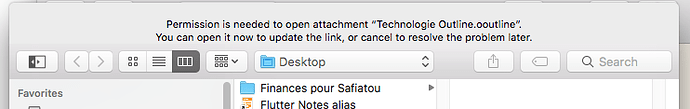Hi all.
Need to link OO documents (from one to the other and back).
I use “File/Attach File…” to create a link in document “A” to document “B”. This works as advertised.
However, when I add a similar link (“File/Attach File…”) in document “B” to go back to document “A”, I start getting the weird message about permissions:
Once this happens, I also get this message when I click on the link in document “A” to go to document “B”! I’ve tried saving the documents, quitting OO, re-starting OO, etc. This doesn’t seem to make any difference: apparently, once I get the message about permissions, it will never go away… It’s as if “You can open it now to update the link” does not work.
I don’t want to waste too much time trying to determine the exact conditions that cause this or not. But I do need this function to be able to use OO.
I recently upgraded from OS X 10.2.6 (which was working flawlessly) to 10.13.6 (which gives me one panic attack per day (and sometimes simply powers OFF the Mac)).
I also upgraded from OO 4.something to OO 5.4.2.
For what it’s worth, at the moment, the two documents I’m “inter-linking” are on the desktop (therefore in the same folder); in the end, they would not be: they would be in different folders. Also FWIW: I intend to link several documents: there would be one “Master” document, containing links to the several other OO documents. Also FWIW, some of those “secondary” documents would probably reside in the OmniPresence folder, in order to be accesible (individually) by IOS. Also FWIW, Finder’s “Get Info” reports that I have “Read & Write” permissions on both files.
Am I asking for too much?
Thanks.