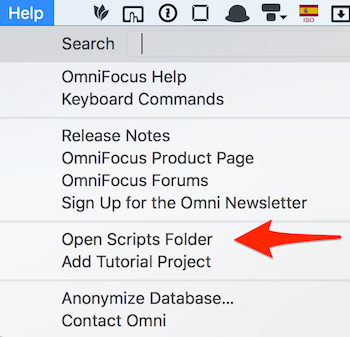Is there any easy way to mark all projects as reviewed ? I’m looking for an easy solution to reset the ‘last reviewed’ date for all my projects. Going into each project would be an 2nd solution.
I have an AppleScript for this …
(*
This script marks all projects in the OF Review as reviewed
*)
-- script handler to hold the list of items to change
script theProjectList
property theList : missing value
end script
-- run handler
on run
-- get today's date
set theDateToday to the (current date)
tell application "OmniFocus"
-- go to the Review
tell the document window of the default document to set its perspective name to "Review"
-- get the list of projects in the sidebar
tell sidebar of front document window of default document to ¬
set theList of theProjectList to (value of every leaf)
-- set all as reviewed today
repeat with theProject in theList of theProjectList
set the last review date of theProject to theDateToday
end repeat
end tell
end run
–
JJW
2 Likes
Thanks for this.
Hey thanks for this !
I ran into a error, do you know of s solution to realize this ?
Post Error “OmniFocus 1.10.6 got an error: Can’t set last review date of item to any.” number -10006 from last review date of item to any
I have no idea. Perhaps this is an OF 1 problem. The script works on OF 2.
–
JJW
Which folder do you need to put this script into so that it appears on the Omnifocus toolbar? I have another script that but I don’t remember how I added it. Thx!
You access folder location with this menu item.