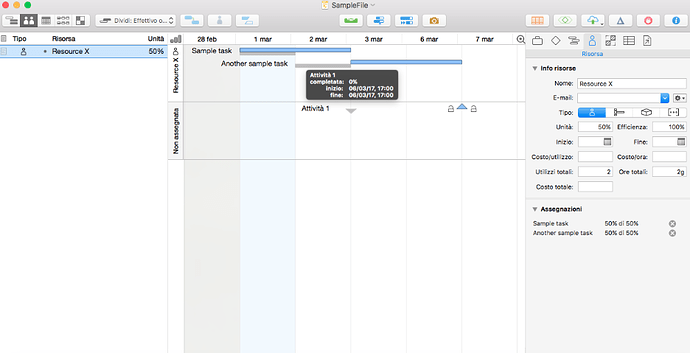Let’s suppose I’ve got a simple project with some tasks assigned to a resource X.
I take a snapshot of the project, hence edit resource X unit percentage from 100% to 50%.
As a consequence, the length of each task assigned to X is doubled.
At this point, if I select “Split: Actual vs. Baseline” view option, hence point the mouse over a baseline task (with end date before the actual task end date), a wrong information window appears, showing the actual task end date, instead of the baseline task one.
In the following image you can see a sample screenshot (in Italian language) of the (undesired) information popup.
As you can see, the actual “Attività 1” milestone ends on March 6th, but if I point the mouse over the baseline milestone, I expect to see March 2nd.