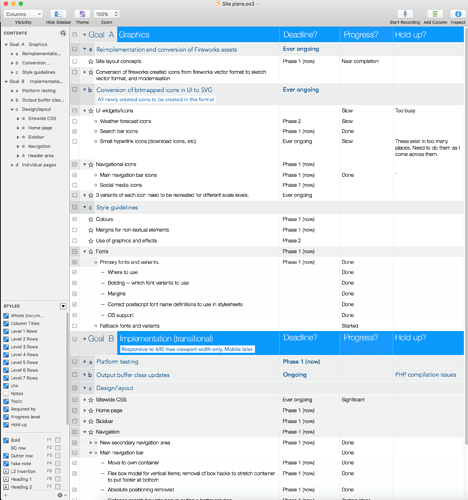I don’t know if it counts as a bug, but I consider it a pretty frustrating limitation.
Let’s say I do the following exact order:
1 - Set the background colour of each column to blue, and the text colour to white.
2 - Set the background colour for each successive row to white, or whichever colour is desired – overriding the column background colour. Set text colour to whatever I desire (black, usually)
3 - Set the text colour to the same blue colour on each level row where I want it to be this colour. Setting it at this point in time is crucial.
4 - The “whole document” style, set the text colour to dark blue (This allows me to use Blue text in the gutters for level 1 rows while having the rest of the row use white text)
5 - Set my gutter background colours where I want them, level 2 background colours, numbering, and what have you.
I do it in this way, convoluted as it is, because it allows me to use Omnioutliner’s styling order in such a way that I can have a different colour of text in level 1 gutters than the rest of the row, as well as accomplishing a few other things that you technically “can’t” do. Doing all these things in such a way allows me to create a document like this:
I’m aware I could do a lot of this without having to override styles like this, but some things are just impossible to accomplish without doing it. Anyway… Back to the bug that’s possibly not a bug…
There’s a reason I made note that it was important to set my blue text colour in step 4. What happens is, it won’t allow you to select it as a colour. It will show the style as already having that colour set, even though it’s technically NOT set. It’s entirely POSSIBLE to set the text colour for that row to blue, provided you do it BEFORE you set the root document style to the same colour. Because it won’t allow you to change the text color to what the root style already has, it inherits the column style’s text colour.
You CAN fix it, if you delete the text colour on the body, then go to the row, set it, then go back to the body style again and change it.
I think that the inspector needs to be changed so that it reflects the actual style that the row/insertion/whatever inherits (in this case, it would mean showing the colour as white, instead of showing it incorrectly as blue).
“Why not just skip half of this and use styles on text insertions where needed instead?”, you may be pondering. Because you can’t style enumerations or summary cells…
Row handles, I have found, can also be really bothersome. Say I set level 3 rows not to show the row handles, but on select level 3 rows (those who own children), I do want them. If I set them individually on each row, it’s no problem. But if I set them separately in a style and apply that to the rows where I want them – it won’t work. The order of styling seems to be: Document > column > level > custom row style > individual row setting > custom insertion style > individual insertion setting. So I don’t get why the override will work individually when changing a row’s style for row handles, but not when defined in a named style, even when that style takes precedence over the level style.
Also, I’m not sure if it’s a bug either, but I’ve found when setting custom characters for row numbering, that some summary cels lose their text alignment. Typically, it happens when using unicode characters like emojis. (Don’t judge… They make great row icons, plus they show in the sidebar). Since you can’t stye summary cells, you’re stuck with odd looking summaries.
I have compromised by changing the whole columns to left alignment, but left aligned numbers look odd. It actually drives me insane that I can’t change summary styles. I often don’t want them to have a different background colour. Especially in cases where a row may have child rows, with nothing in that column. It looks especially odd having a coloured block of nothing there. Plus, not being able to set the summary highlight colour kind of sucks, because the transparent greyness can make some colours look “dirty.”
Anyway… I don’t want to sound like I’m complaining a lot or anything. I really like this software, it’s probably my most used application. I use it for everything. It’s just got these annoyances that I’d like to see fixed.