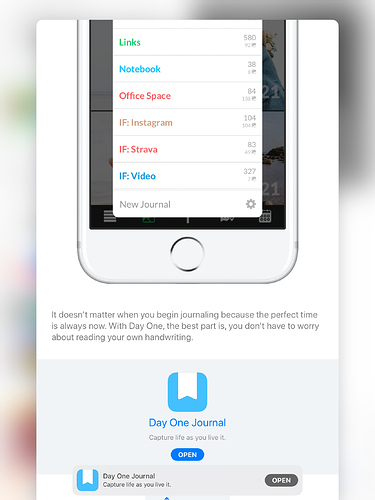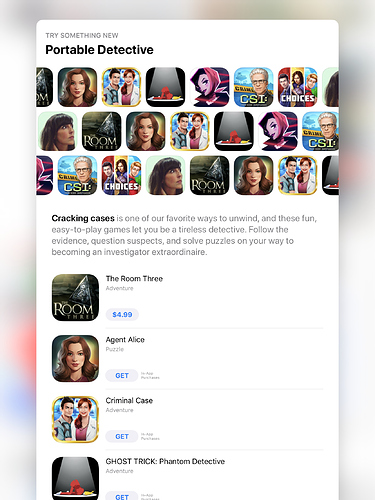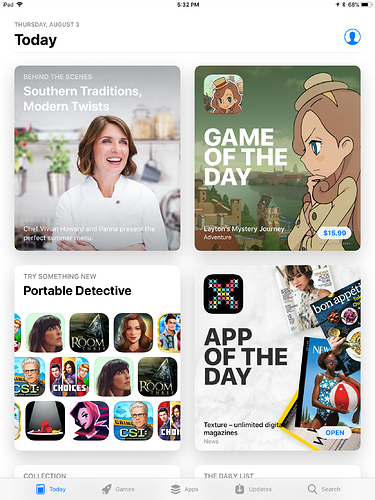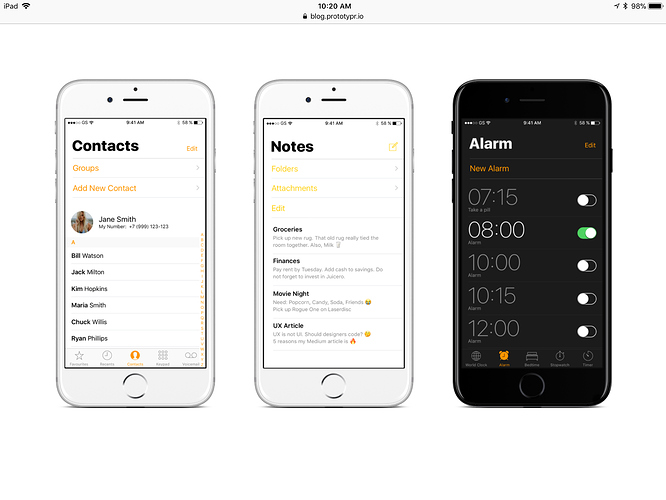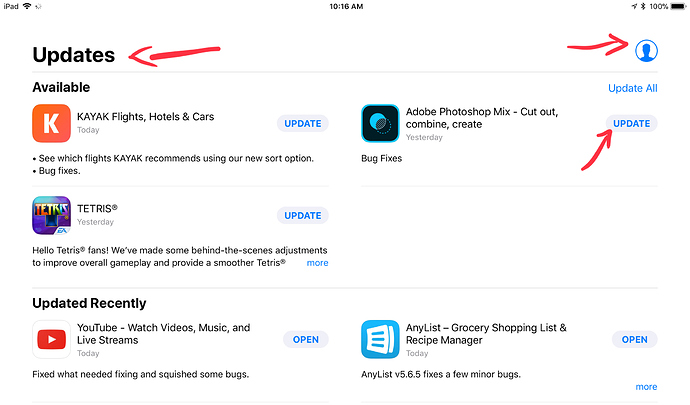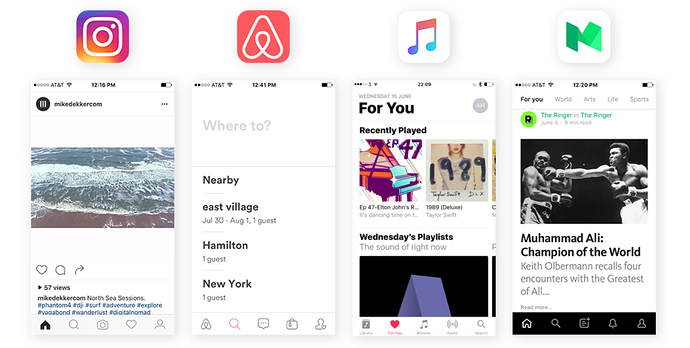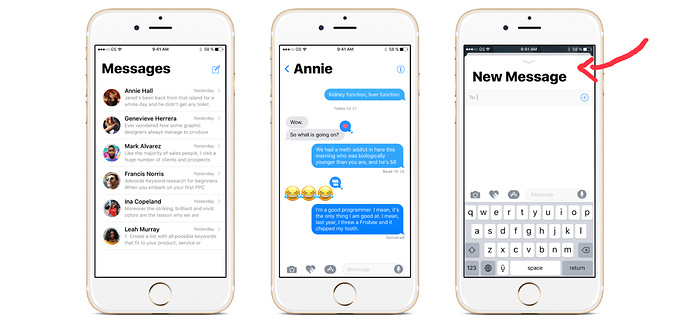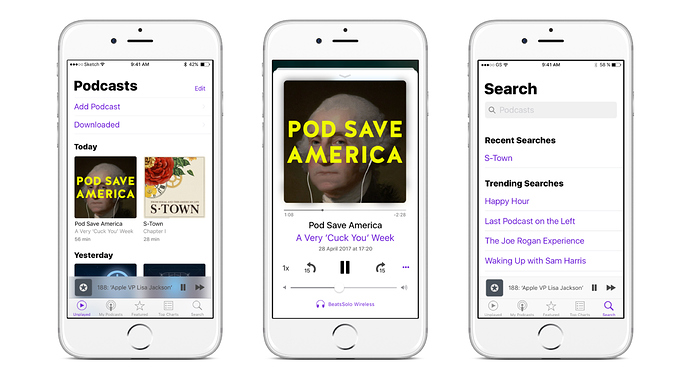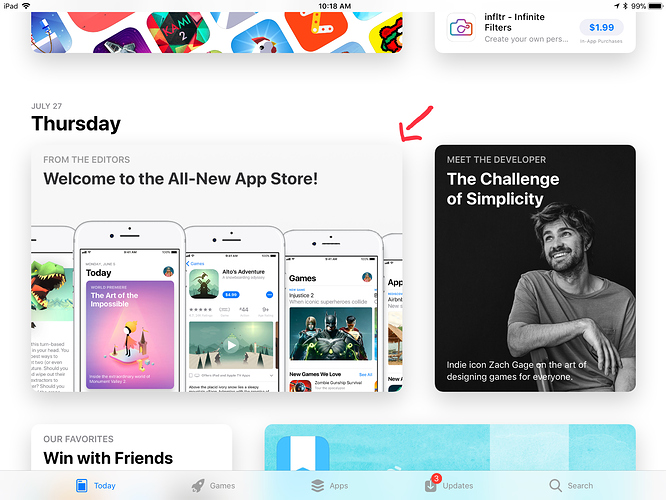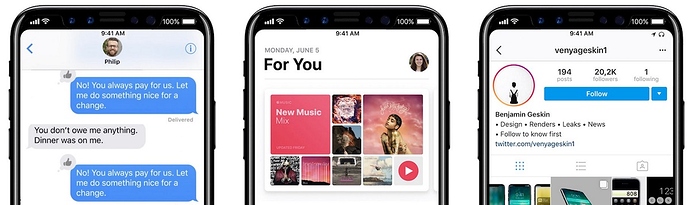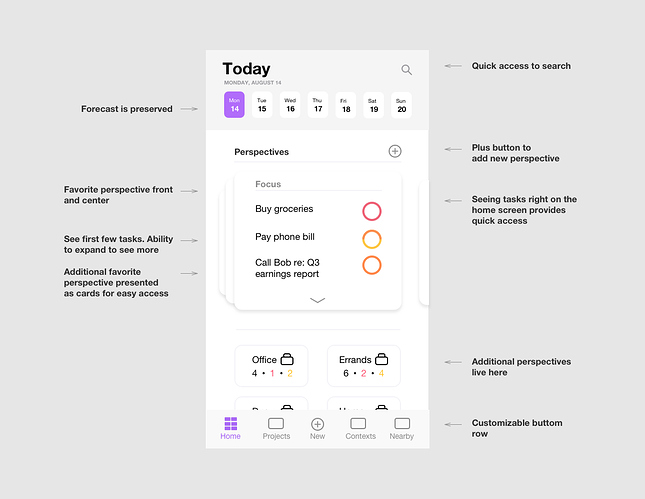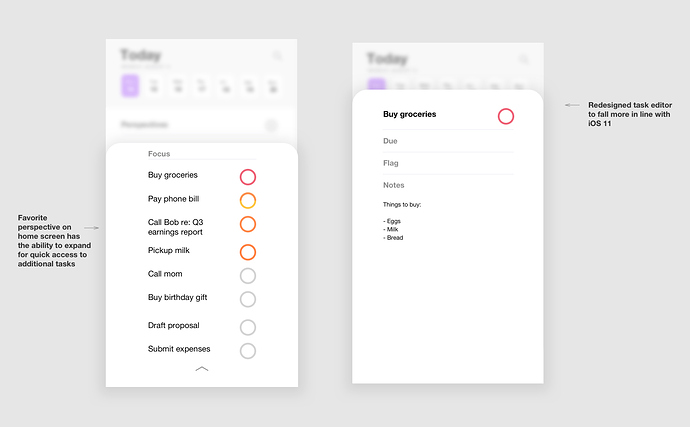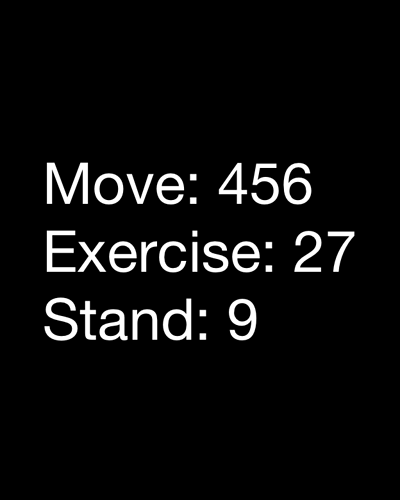I think OmniFocus for iOS got stuck on the iOS 7 design paradigm.
The UI still looks too barebones, too thin. It lacks contrast. There is too much white around. And something that sometimes worries me… it lacks delight.
The functionality it’s there. Other apps are no even close. But, I think there is a lot of design work to be done on the UI.
Take a look at apps like Todoist or Things… There is such much thought for details. No color, shade, or icon gets overlooked. With subtle use of color they establish hierarchy. Even on the Apple iOS settings app there’s more contrast between the sidebar and the main area. Between background and foreground sections, buttons and elements. There’s more contrast between sections in the Mac app than on the iOS ones. Sidebars are gray, they take a subtle shadow of the color, etc.
There are a lot of details to work on. And they matter! They bring delight to the user, make things more friendly and easy to use. They make the overall experience better. iOS design has move on forward. OmniFocus for iOS has not.
Anybody else has noticed this? What do you guys think?