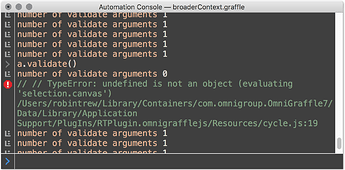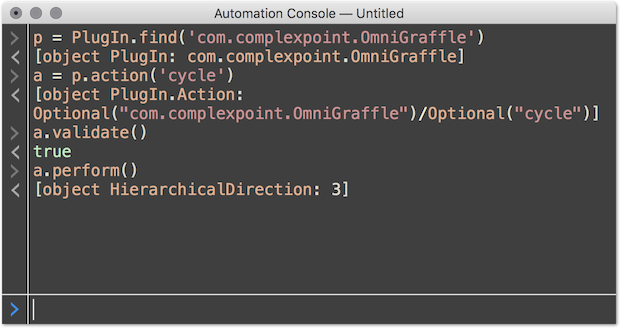UPDATE: solved and understood now, and it seems that there will soon be a new example on the website
According to the omni-automation.com website:
PlugIn actions are available to be called by other actions and external Omni Automation scripts.
This would be very useful, but is currently prevented by what looks like a bug in the selection argument passed to plugin actions.
The selection argument is typically needed by code called by both the .validate() and .perform() methods of a PlugIn.action.
When code is evaluated within a plugin, the selection argument is passed correctly both to the perform method and to the validate method.
When, however, code is called from:
- Other scripts
- The console
The validate method is still passed a well-formed Selection object,
but the perform method is only getting an undefined value, which makes code choke on lack of access, through the selection, to canvas, view, graphics, etc …
Sample test code defining an action and its validation
var _ = (function () {
var cycleTidy = new PlugIn.Action(function (selection) {
console.log("Plugin action selection argument: " + typeof selection)
this.tidyTreeLib.tidyLayout(
selection, ['Top', 'Left', 'Bottom', 'Right']
);
});
return (
cycleTidy.validate = function (selection) {
console.log("Validation fn selection argument: " + typeof selection)
return selection.canvas !== null;
},
cycleTidy
);
})();
_;
When this is called by the plugin itself, the selection argument of both methods is passed a javascript object
But if we try to call the action from an external script, or from the console, we hit a bug - the perform method is passed an undefined value instead of the selection object, and our code quickly chokes …
(Note that the validate() method does seem to be passed an object when called from the terminal or an external script, so perhaps there is hope of a fix)
OG7.4 build
OmniGraffle 7.4 test (v179.5 r291208 built Jun 29 2017)
( It looks like the same problem may be arising on iOS with OG3 test builds, but the OG3 omniJS console.log() is losing messages when script is run from a URL, so its a little harder to check )
(This is the first glitch for which I haven’t found any workaround – but that could just be summer heat …)