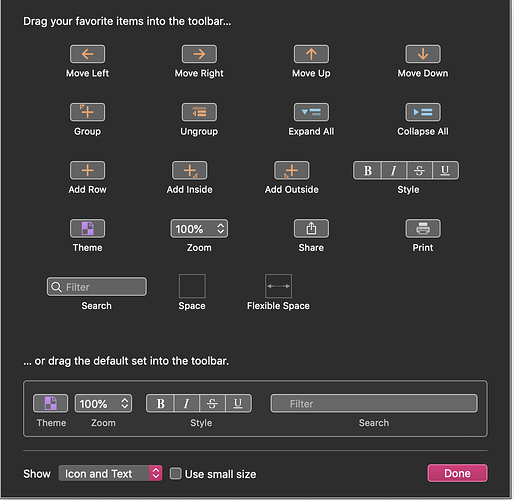I am attempting to create an outline that would use columns. According the User Guide, there should be a way to add columns from the tool bar. I am just not seeing that option. Would someone please tell me where I might find it? I have looked through all of the menus and I must just be missing it,
Sorry for the confusion here. It sounds as though you’re looking at the wrong help document for your edition of OmniOutliner, as additional columns are a Pro-only feature of OmniOutliner 5, along with custom styling, filters, and a variety of other features. This option is not available in OmniOutliner 5 Essentials. To access the OmniOutliner 5 Essentials help, use the “Help” option within the app itself, or click the “OmniOutliner 5 Essentials” link on the Manuals page of our Support site.
A full overview of OmniOutliner’s Pro-only features can be found on our website here.
OmniOutliner 5 Essentials offers a streamlined feature set which offers a single-column layout; here’s a video overview.
If you’re using a free trial of OmniOutliner for Mac, you can switch to the Pro feature set now by going to Menu Bar > OmniOutliner > Free Trial Mode.
If you’ve already purchased OmniOutliner Essentials and are interested in upgrading to an OmniOutliner 5 Pro license to access this feature, or would like to trial the Pro feature set before upgrading, our Sales team would be happy to assist further. Our contact information is at the top of this page: https://support.omnigroup.com