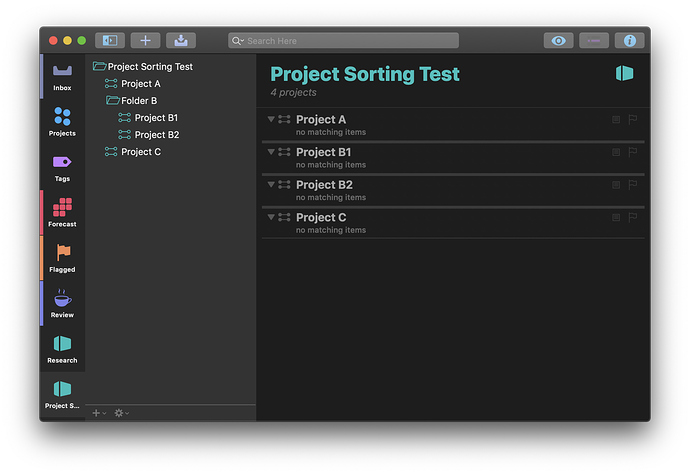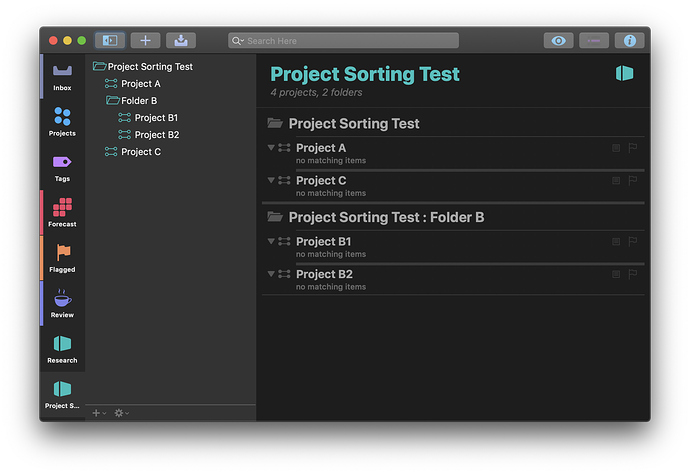In the projects pane on the left hand-side I have a few projects, then two top-level single-action lists. When none of them are selected, the Order in main pane is NOT the same as the one one the left. All of the “Top Level” items appear at the top of the main pane even though they are not at the top of the projects list. I would like for the ordering of the items in the main pane to honor the order I have them in the projects list.
I think I am asking for the same thing (now 5 years later), but I’m not sure.
If I have in my Projects the items
- My Projects
- Project A
- Folder B
- Project B1
- Project B2
- Project C
When I go to the “Projects” perspective, or any custom perspective with “Sort Projects by : Projects Order” the items are not sorted as I want. Instead they are sorted as
- My Projects
- Project A
- Project C
- My Projects : Folder B
- Project B1
- Project B2
This is really confusing, especially in my case. I have a group of projects sorted in chronological order, but sometimes I want to combine projects (adjacent in time) into a folder. Once I do this, I can’t seem to find a perspective that will present the projects in chronological order. I guess I just can’t use folders the way I want.
Am I missing something? (OmniFocus 3.2 for Macintosh)
That’s curious! I just tried setting up the same folder hierarchy in my own copy of OmniFocus, and I get the expected ordering, where all the projects in Folder B precede Project C:
If that’s not what you’re seeing (and it sure sounds like it’s not!), could you email us at omnifocus@omnigroup.com so we can try to dig into why it’s behaving differently for you?
Oh, I think I may have answered my own question! I’ll bet you’re grouping the main outline by folder?
This makes the top-level sorting criteria the folder something belongs to, but in the main outline those folders aren’t arranged hierarchically—which means you’ll see everything in the parent (or root) folder (which in this case contains both Project A and Project C) before you see items in any other folders (i.e. the items in Folder B, which contains Project B1 and Project B2).
Does that match what you’re seeing?
Yep, that’s right kcase. I consider this unintuitive in the extreme, but this is exactly how OmniFocus works. Smarter people than me will have to decide if this is how OmniFocus should work.
Ta ta!
And to finish this, the option to “sort in folders, but not in the order that the folders appear” is called “Show folders in the outline” for the Projects perspective, and “Group projects by: Folder” in any custom perspective.