There doesn’t seem to be a way to create even a simple org chart (which is odd to me). When inserting any additional boxes on the template org chart the lines are all over the place, the chart “snaps back” regardless of how I try to position it, etc. In all honesty, completely unusable. I’ve seen a number of posts dating back over a year with people having the same problem - no resolution seems to be clear. This was a big reason why I just purchased this. Does anyone have any suggestions or had success in creating an org chart?
The GraphViz engine used by OmniGraffle can’t produce the standard Reingold Tilford layout of org charts (in which parent nodes are centred over their child node ranges).
( MS Office tools do a better job here )
This is an example of what would be needed:
http://dirk.jivas.de/papers/buchheim02improving.pdf
( see algorithm in the appendix of that paper )
(If you just want to manually position boxes, without assistance or interference by AutoLayout, then Inspectors > Canvas > Diagram Layout > Auto layout needs to be unchecked)
I think I solved this problem.
You can create your org chart using the Org chart format when you open the file. The key is to but magnets on each box (under EDIT>MAGNETS> POSITIONS> 2 magnets N S)
This makes the points attach at the top and bottom of the box. Seems to have solved all my problems. As another note, using the object inspector, you can make line orthogonal.
North-South-only magnets certainly improve the layout, and the OmniGraffle 5 problems of ambiguously overlapping orthogonal lines have been fixed, but the hierarchical top-down auto-layout still doesn’t do the classic Reingold Tilford pattern which centres all parents over their child-ranges. Instead, it compresses parent rows, creating dog-leg lines which should be straight, and sometimes placing parent shapes to one side, rather than centered.
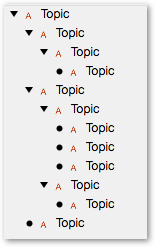
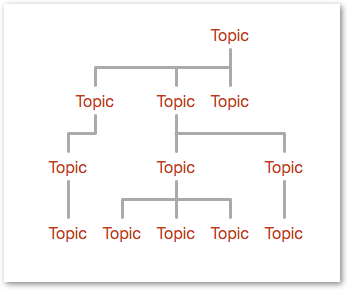
Note, of course that to get a horizontal tree growth, you will need to change all the magnets from N-S to E-W, in order to get the AutoLayout version from 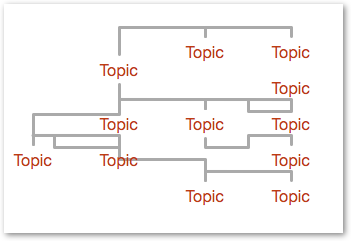
to this:
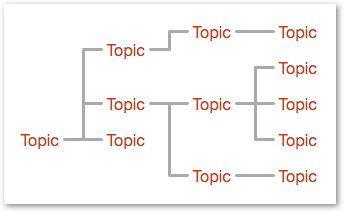
(Which may still not be quite what you would normally expect)
As a footnote, there’s a very early test draft here of an omniJS plugin (Reingold Tilford ‘Tidy’ tree layout) for the test builds of OmniGraffle 7.4:
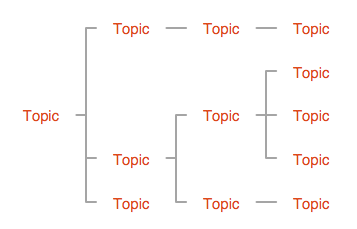
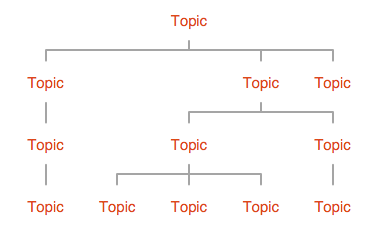
https://discourse-test.omnigroup.com/t/omnijs-test-adding-an-alternative-autolayout/32548/2?u=draft8
Does anyone know how to do this in Omnigraffle 6? I see there’s an org template, but I’m not sure on how to continue to build to it. thanks
