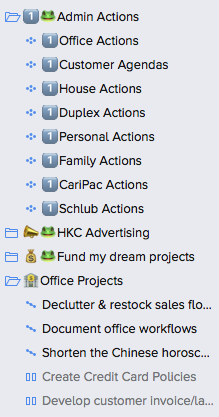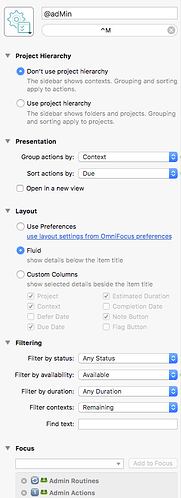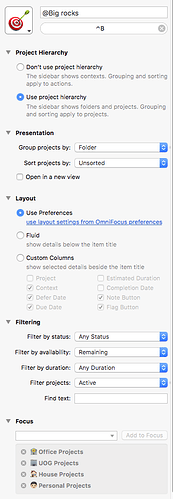Single Actions or Administrative work
I group my single actions lists (SALs) into a single actions folder.
Then I group all of my special projects (that are not SA) in another folder.
In my example, my single actions list are in a folder called Admin Actions. Most of my single actions are administrative in nature - it helps me to maintain my current life.
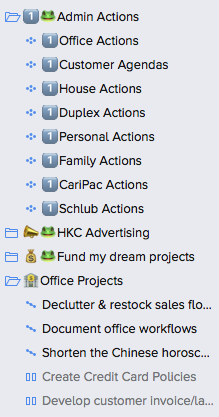
In the screenshot above, I have a folder for each area of responsibility. I have an Office Projects folder, a Personal Projects folder, a Home Projects folder, a Family Projects folder, etc.
My Admin perspective is a custom perspective that focuses on the Admin folder.
You can change the focus to one folder that contains all of your SALs.
So I can go to my Admin perspective and look at all the SALs there.
Big Rocks
I can also create a perspective that shows currently active projects in the projects folder that looks like this:
Set a project in the folders to active to show up in my Big Rocks perspective. If I defer it to a future date like January 1, 2019, the project will be hidden for now but it will pop up in this perspective on January 1, 2019. If I set the project status to On Hold, it will not be shown in this perspective. If I set the project status back to Active, it will show up.
Set the focus of the Big Rocks perspective to certain folders. You can have one Personal Big Rock perspective for your Home folder, Family folder, and the Parent Teacher Organization folder, etc.
Then you might have a Work Big Rocks perspective that focuses on just the Work folder.