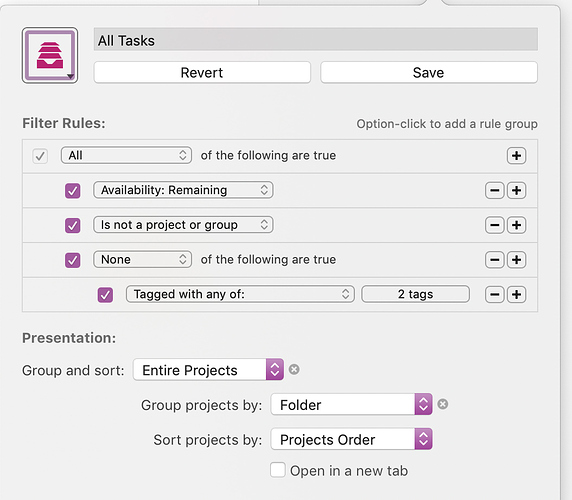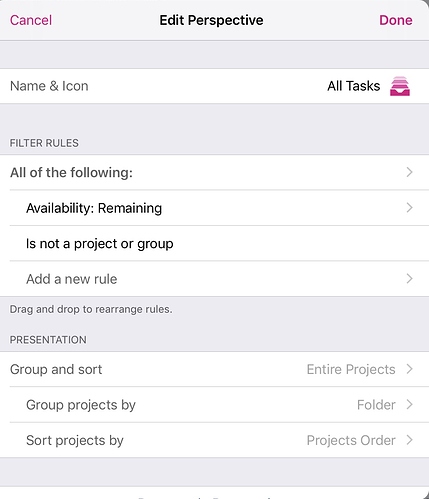Hi all, sorry if this has been asked before (I looked but couldn’t see it).
I’ve created a number of “routine” and “list” projects that I use for general repetitive tasks and list templates. I have an “All Tasks” custom perspective that excludes these on my Mac with a simple “None of the following” filter group containing a single “Tagged with Routine, List”.
This works beautifully on my Mac but on my iPhone and iPad this part of the filter hasn’t synced across so all the routine and list actions appear in the list.
Am I doing something wrong? I’m still very new to this. Thanks!
If I understand correctly, it sounds as though you may be using an old version of OmniFocus 3 for iOS. Only versions 3.1 and higher understand a top-level ’None of the following’ or 'Any of the following’ rule.
1 Like
Thanks for the reply. I’m running v3.1.2 (Pro) on my iPad/iPhone, and 3.0.1/GM-v119.18 on my MBP.
The view on the Mac looks like this:
I’ll post the iPad view in the next post as new users can (unhelpfully) only post one image per post…
On the face of it it looks like it should be ok.
Of course it’s not a big deal to re-add the missing part on the iPad, after which it syncs over the iPhone and (thankfully) doesn’t cause any problems syncing back to the Mac, but I’m still new to Omnifocus and I’m in a phase of constant perspective tuning so it’s a bit of a pain.
Anyway, I’m loving the product. :)
Looks like the setting changes on Mac haven’t been saved, maybe? Try hitting the Save button and see if that clears the issue.
1 Like
I don’t see a save button. Perspective changes are made instantly from what I can see. Where should I be looking?
Thanks.
You can see it in your Mac screenshot at the top next to Revert. You only get the Save option looking at the perspective settings through the View Options (Eye) button. If you edit the perspective through the Perspectives > Show Perspectives menu, any changes there are permanent changes by default.
Ok, I feel like a complete idiot, but also surprised that such a well-designed piece of software would have two different UX workflows to achieve the same aim. Probably a good reason for it but it feels wrong.
Anyway, that looks to have been the problem so thanks very much for the help! Really appreciated. :)
No worries! Just glad you got it sorted 🙂
1 Like
The reason I use that is so I can temporarily change the parameters for a perspective. It’s easy to change back either by clicking the Revert button or clicking the perspective’s icon in the sidebar (its label will also be italicised to denote that the view has changed from the saved settings).
2 Likes