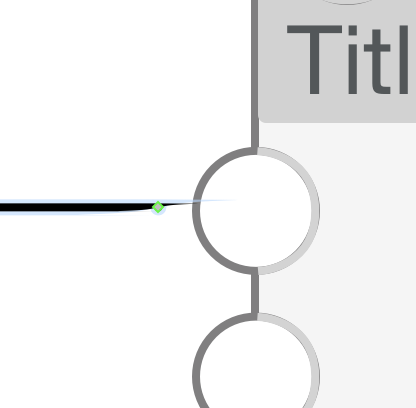
I can’t tell from this photo what the issue is. Please post an example with just this line and the graphics it is connected to if possible. If it has confidential information, please email us from Contact Omni, attach a file and choose to Anonymize which will replace the text with the letter x. We are glad to take a look.
Thanks,
Lanette
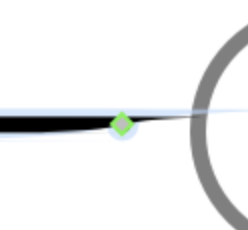
Sorry if that was unclear. I meant an OmniGraffle file with that in it so that I can see what the settings are and try to figure out the cause. The forums do support uploading OmniGraffle files.
Thanks,
Lanette
Pardon me. (This is not a substitute for the OG file.)
That (horizontal line mit der EndPoint) is a Line that has the settings as at left, far left. It goes weird (disappearing portion, increasing diagonally), rather than a clean LineEndType, from a bit left of the EndPoint to somewhat right of the EndPoint, crossing the circle (which it should not).
I have seen this bug many times, in many scenarios. One might call it Some Line Endings Are Weird, another Bug: LineEndType Rendering. RadioRental is calling it Rendering Bug with Lines.
In my experience, once it happens on a Line, the rendering cannot be corrected. I have tried various changes without deleting the Line. No workee. The Line must be deleted and redrawn from scratch, changing settings, etc.
FYI
OG V5.4.4 does not have this bug.
Cheers
If that is a bézier line, this line ending isn’t a rendering issue or a bug, but is possible because dragging with the mouse down impacts the direction of the curves of the line path. If you go back to OmniGraffle 5, you can create the same effect as follows.
- Set a wide stroke width bézier line as your line tool style.
- When ending the line on canvas, move the mouse while it is down to drag as you end the line with a double click. This creates a custom dragged line ending. You will know you are in this situation if you use the point selection tool and see any handles extending from the end point of the line.
Bézier lines allow you to drag between points to determine the curve direction and amount, even between clicking while ending lines. If you use the return key instead of the mouse to end the line, you will never get a curved line ending while finishing a line creation. If you do end up with an incorrect line ending, you can solve it without redrawing the line. The point selection tool will fix this situation if it is the problem I’m able to reproduce here by ending a bézier line with a double click that isn’t in the same position (includes an unintentional drag). To fix the issue, select the end point with the point selection tool, then move the red handle inwards until it disappears into the point.
Other options: Connect at a shape or magnet, instead of on canvas. Use the keyboard rather than the mouse to end lines you want to end at a single point. Click very carefully in the same spot if ending a bézier line on canvas. Use a different line type than bézier (straight) if your intent is to avoid curves or accidental movements during line creation.
Thanks,
Lanette
p.s. If the situation I describe is not what you are experiencing, please follow up with a document and I’ll be glad to look into this further.
