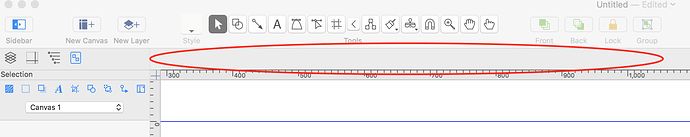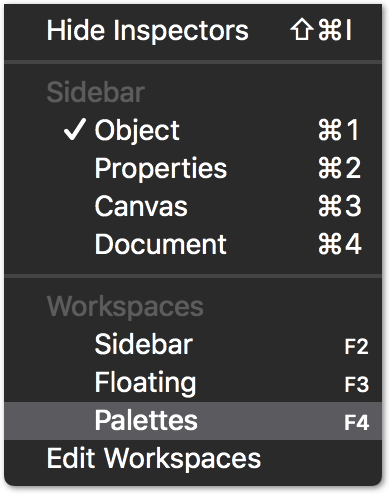I did something foolish and accidentally drag a number of controls out of the gutter on Omnigraffle 7.4 on the mac. I’ve tried a number of things and searched a number of locations but don’t seem to be able to restore them. Hoping someone can point out what I feel must be the completely obvious thing I’m overlooking. I’ve attached a screen cap of the controls in question below.
Those controls in the first picture should be right above the ruler to the left of the side bar tabs.