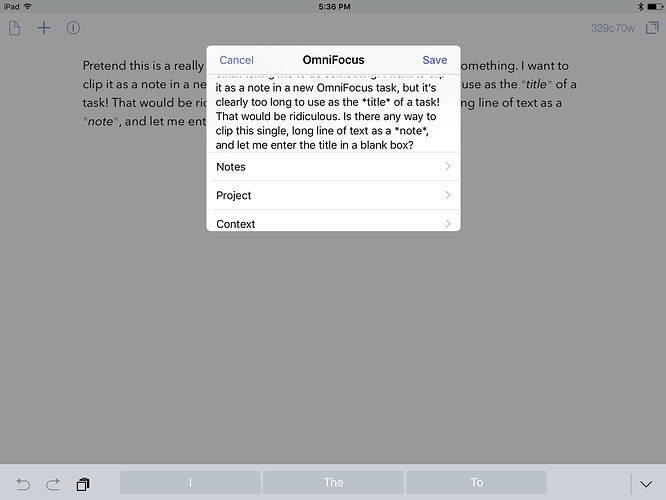I love using the OmniFocus share extension to clip text selections as new inbox items. But it’s often very inconvenient that the extension tries to use the first line of my text as the title—I almost always just want to use text as a note and to enter my own title.
For example, say I’ve gotten an email that consists of one long, unbroken paragraph of text. When I select this and choose Share and then OmniFocus, I get an unusably long title and no note.
At this point I get sad and frustrated, and then I cut the text out of the title field, paste it into the note field, and then switch back to the title field to finish my inbox entry.
Is there any way to tell OmniFocus to always use selected text as my note for a new task, and never for the title?