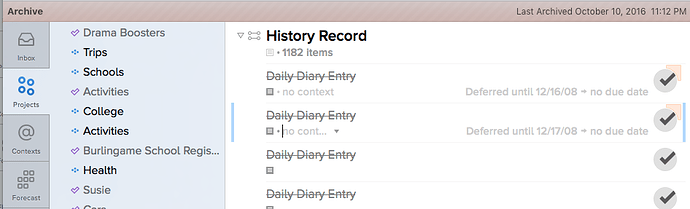I’ve used OmniFocus for years now to record a daily journal (among other things). From time to time I want to open the archive and find a journal entry on a given date or browse what I wrote in a given month, etc. But I can’t seem to sort these completed actions by date.
Ideas?
If you select a project or tasks in the outline view, you can use Organize>Sort Once. The options there are by Name, by Status, by Date Added, by Date Completed, by Due Date, or by Defer Date. They aren’t a long term sort option, but I hope one of those options can help.
It should also work if you are focused on just a certain project.
Thanks,
Lanette
Here are my steps:
File>Open Archive
Project view> Click on a single Project
View>Go to Outline
Organize>Sort Once (But here all the choices are greyed out)
Kim
Hi Kim,
I can reproduce that behavior here, but I think it isn’t enabled because you don’t have more than one item selected in the outline, so it can’t sort yet. Can you try adding “Select All” to the end of those steps? You can also mouse click to select the items and then you should be able to sort.
The menu enables when you have something selected in the outline view (more than one item) that you can sort.
I hope that works! :)
Thanks,
Lanette
At last! Eight years of journal entries sorted:
Thank you, Lanette. :)
That is amazing! 8 years of completed diary entries is worth celebrating for sure. Maybe one day the material for your future autobiography. :)