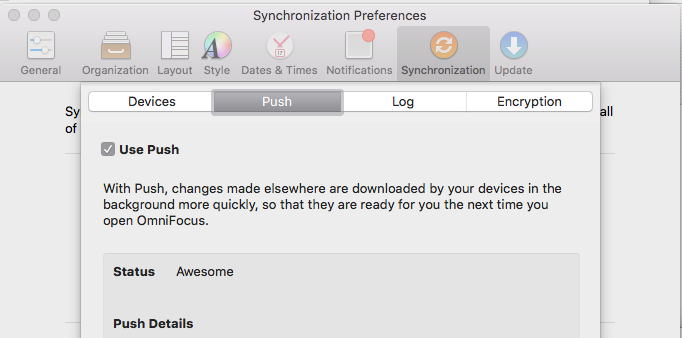Hi,
I’m missing some alarms on iOS through the following scenario:
I don’t often open OF on iOS as I do most of my task generation / planning on OSX. So it doesn’t get opened much. I guess it falls out of memory or whatever on iOS–each time I open it it seems like it’s fully starting up (sort of like what would happen if you force quit the app then re-open).
- I create task on OS X with a due date/time of 4pm (it’s noon). OF syncs.
- I go to create a task on iOS at 6pm, OF opens, syncs, then forecast shows me I have an overdue task from 4pm. I never got a notification about it.
I do use my own WebDAV server for syncing. Does anyone else I have this problem? I never lose any data or have trouble syncing between devices, it’s just that OF isn’t “pulling” the data down on iOS and firing notifications unless I manually open the app. Would it work better if I used the OmniSync server?